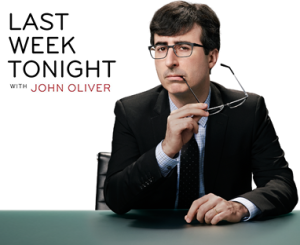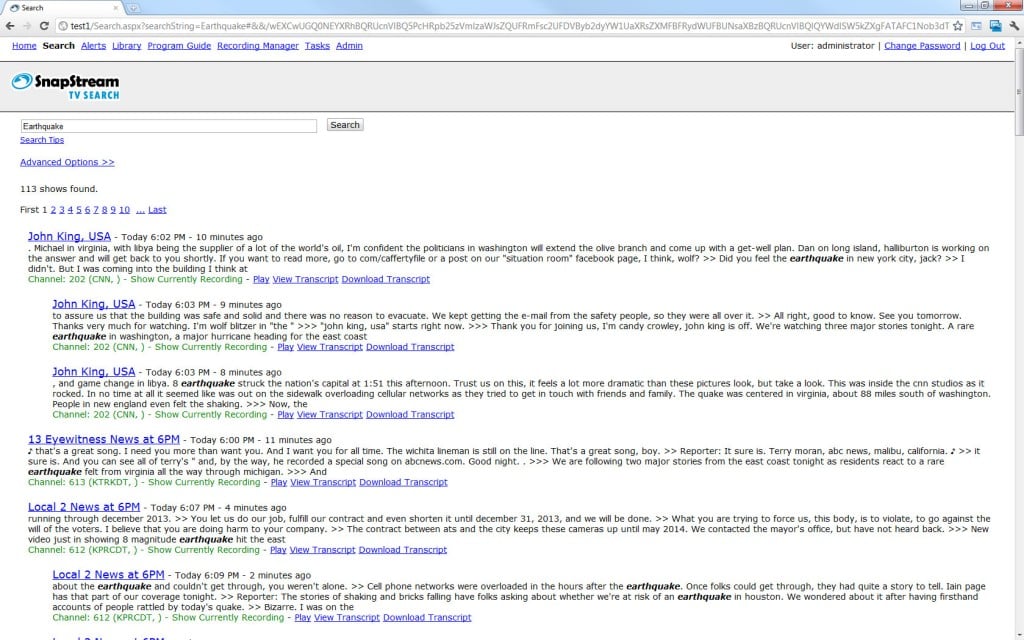Are you curious about the present and future plans of SnapStream? Who better to ask than the CEO and Founder himself!
Watch SnapStream's CEO, Rakesh Agrawal, on Bloomberg TV
“Last Week Tonight with John Oliver” Joins SnapStream’s Family of Talk Shows
First and foremost, let me start by saying, “Welcome to the family “Last Week Tonight,” John Oliver, and the entire team of producers, editors, and show writers!”
In case you haven’t heard, “Last Week Tonight with John Oliver” selected SnapStream’s TV recording and search technology to help build the TV clips and content that will be used on the show. (Here is the press release)
Need an example? Next time you tune in (the show airs every Sunday on HBO) watch for the pop-up TV clips that John Oliver references throughout the show. Those clips are pulled using SnapStream!
How They Use SnapStream
With SnapStream’s technology, the team at “Last Week Tonight” is able to quickly search and aggregate mass amounts of current, often obscure, TV content from worldwide sources. This technology, along with John Oliver’s undeniable genius for political satire, is the perfect equation for comedic gold.
Breaking New Ground in SnapStream's TV Monitoring and Search Technology with Dr. Michael Speriosu, PhD in Linguistics
Hi, everyone! My name is Mike Speriosu and I was the main developer of a set of TV search improvements in SnapStream 6.1 that involve language. I recently finished my doctorate at the University of Texas at Austin where I worked on problems at the intersection of human language and computer science, and was lucky enough to join the SnapStream development team a few months ago.
Products like SnapStream are part of an ongoing trend in technology to help people interact with each other and with computers using their most advanced and expressive mode of communication: language. After working on a variety of linguistic and software problems in academia, I was very eager to apply my skills to a real-life product that could benefit from more linguistic intelligence.
One of the most compelling features of SnapStream's TV media monitoring technology has always been its ability to search recordings and send alerts based on what’s said on TV, and now recording and searching closed caption data work better than ever.
The Daily Show equivalents in South America and Italy
Following up on yesterday's post: We're exploring international TV shows equivalent to The Daily Show and The Colbert Report, in terms of their cultural significance and satirical style. To kick off our trip around the world, let's take a look at the funniest fake news TV shows of South America and Italy, where everyone loves Tarantino movies and double entendres. As awesome as descriptions are, it's even more telling to watch the clips!
Caiga Quien CaigaAbout: Caiga Quien Caiga, translated to "Whoever May Fall," is the big front-runner on the world stage, having won an International Emmy for Best Non-Scripted Entertainment in 2010. Also known as CQC, this Argentine TV show is a weekly news mashup that injects current affairs, show business and sports with humor and irony. When you watch the clip featured above, you'll get the futuristic, rock-concert vibe right away. CQC has also been adapted in Spain, France, Chile, Italy, Brazil, Portugal, and briefly in Israel and the Netherlands. The hosts vary from country to country, but in Argentina, they are Juan di Natale and Guillermo López. Where: Argentina et al; Canal 13. First Aired: 1995 Fun Fact: All presenters on the show wear trademark black suits and sunglasses, inspired by Quentin Tarantino's movie Reservoir Dogs. |
SnapStream makes its official European debut with DVB-T and PAL! #IBC11
Are you monitoring the East Coast earthquake on TV?
First of all, who knew the East Coast of the U.S. was prone to seismic activity? The last earthquake on record for the region was 1897!
TV Trend: Jersey Shore, Snooki fly off the charts!
Blowing up the Tube
On Thursday night, Jersey Shore premiered with a blowout of 8.4 million viewers, making it the most-watched series telecast in the history of MTV. Love it or hate it, the Shore is up 62% compared to last year's debut, according to the Nielson Co.
What is SnapStream? There's an unlimited amount of video content out there: 24/7 news channels, breaking news events, sports, talk shows, awards galas, entertainment shows, and so much more.
SnapStream makes a real-time news and media search engine that makes it fast and easy to find the video moments that support our customers telling great stories.
Posts by Topic
- General TV Search (165)
- Technology Development (28)
- Support Corner (26)
- Television and Film Production (26)
- Social TV (24)
- Broadcast Monitoring (23)
- TV Trends (23)
- Tradeshows (23)
- news (23)
- Government (19)
- Release (19)
- Fun (16)
- Journalism (16)
- Politics (16)
- TV search (16)
- Education (14)
- Newsmedia (13)
- new product (13)
- updates (13)
- Entertainment (11)
- Video Clips (10)
- broadcast compliance (10)
- broadcast monitoring and compliance (10)
- social engagement (10)
- Twitter TV clips (8)
- Local TV stations (7)
- TV Monitoring/PR (7)
- Meet Team SnapStream (6)
- SnapStream News (6)
- Social in Sports (6)
- social sharing (6)
- livecut (5)
- City Government (4)
- International (4)
- Sports (4)
- media monitoring (4)
- snappytv (4)
- thought leadership (4)
- Addressable Advertising (3)
- CALM Act (3)
- Case Study (3)
- Context (3)
- Facebook TV clips (3)
- LKFS (3)
- Resources (3)
- SnapStream Cloud (3)
- SnapStream Enterprise (3)
- Streams (3)
- TV closed-captioning search (3)
- avoidance (3)
- clipping (3)
- ditigal (3)
- loudness compliance (3)
- misinformation (3)
- snappytv alternative (3)
- snappytv replacement (3)
- television monitoring (3)
- 8.3 (2)
- 8.5 (2)
- Advertising (2)
- How-to (2)
- Influencers (2)
- Jschool (2)
- News Satire (2)
- Pew Research (2)
- Radio Production (2)
- SnapStream (2)
- SnapStream Advanced (2)
- The Colbert Report (2)
- The Daily Show with Jon Stewart (2)
- Training (2)
- blog post (2)
- covid (2)
- covid-19 (2)
- election (2)
- live clipping (2)
- live video (2)
- loudness monitoring (2)
- media technology (2)
- trust (2)
- veracity (2)
- 8.1 (1)
- 8.2 (1)
- 9.1 (1)
- 9.2 (1)
- 9.3 (1)
- 9.4 (1)
- AEJMC (1)
- Barack Obama (1)
- Bloomberg TV (1)
- Fake News (1)
- H.264 (1)
- HLS (1)
- Hockey (1)
- Holiday (1)
- Houston tech (1)
- ISTE (1)
- Infotainment (1)
- International News Satire TV Shows (1)
- Lebron James (1)
- Libary (1)
- Local TV News (1)
- MVPD (1)
- MVPDs (1)
- Market Makers (1)
- Merging (1)
- Multi-viewer (1)
- NHL (1)
- Nancy Jennings (1)
- News Satire TV Shows in Other Countries (1)
- ONA21 (1)
- PIO (1)
- Playlists (1)
- Quality Assurance (1)
- RTMP (1)
- Reviewing Clips (1)
- STB (1)
- Satirical TV Shows (1)
- SnapStream 9.3 (1)
- SnapStream 9.4 (1)
- SnapStream 9.5 (1)
- SnapStream Interview (1)
- SnapStream Server (1)
- St. Louis Blues (1)
- Summer News (1)
- Super Bowl Commercials (1)
- Switch and Save (1)
- Uploading (1)
- Volicon (1)
- Webplayer (1)
- World Cup (1)
- Zoom (1)
- accessibility in broadcast (1)
- blogging (1)
- broadcast accessibility (1)
- broadcast tv accessibility (1)
- cable networks (1)
- closed captioning (1)
- closed captioning compliance (1)
- closed captions (1)
- content analysis (1)
- cto (1)
- customer appreciation (1)
- customers (1)
- debates (1)
- deep (1)
- deepfake (1)
- director of technology (1)
- edtech (1)
- encoder (1)
- explainer (1)
- fake (1)
- fan engagement (1)
- fire department (1)
- free server maintenance (1)
- innovation (1)
- live event (1)
- local tv (1)
- managed tv (1)
- media (1)
- monetization (1)
- online (1)
- podcast (1)
- police department (1)
- press release (1)
- public information officer (1)
- ratings (1)
- recording (1)
- remote work (1)
- set-top box (1)
- sharing (1)
- snapstream 9.6 (1)
- transmission engineering (1)
- tv alerts (1)
- tv networks (1)
- watchespn app (1)
- webinar (1)
- workspace (1)