Video connects us. From lighthearted TikToks and Zoom happy hours to the sobering images from Black Lives Matter protests and the insurrection at the US Capitol, moments captured in video drive our conversations and shape our opinions.
The social isolation and turmoil of 2020 only reinforced the importance of meaningful connection and shared experiences. While we continue to be physically isolated from each other, journalism and technology have kept us current and engaged with the world around us. Reliable information has been crucial in the face of an ongoing global pandemic and tumultuous political climate.
However, bias and misinformation has called journalism’s ability to provide impartial, transparent information into question. With the very definition of truth up for debate, we saw a meaningful increase in video usage and viewership as people looked for ways to validate the news with their own eyes.
More Video Means More Video Clips
At SnapStream, we saw increases across all our usage metrics in 2020 - from video recording and search to clip production and social sharing.
SnapStream customers created 25% more clips compared to the prior year, with a significant uptick in the months preceding the presidential election. News outlets, think tanks, and other media providers leveraged key moments to inform and persuade voters as they navigated a relentless influx of both facts and fiction.
SnapStream Clips Created 2020 v. 2019




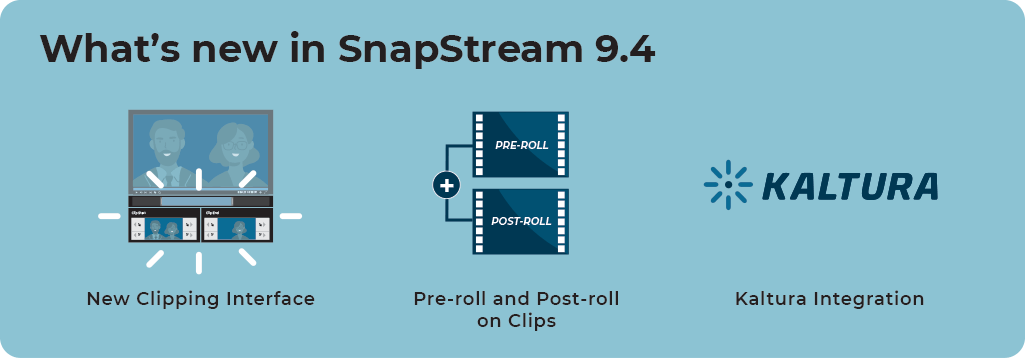


.png)


