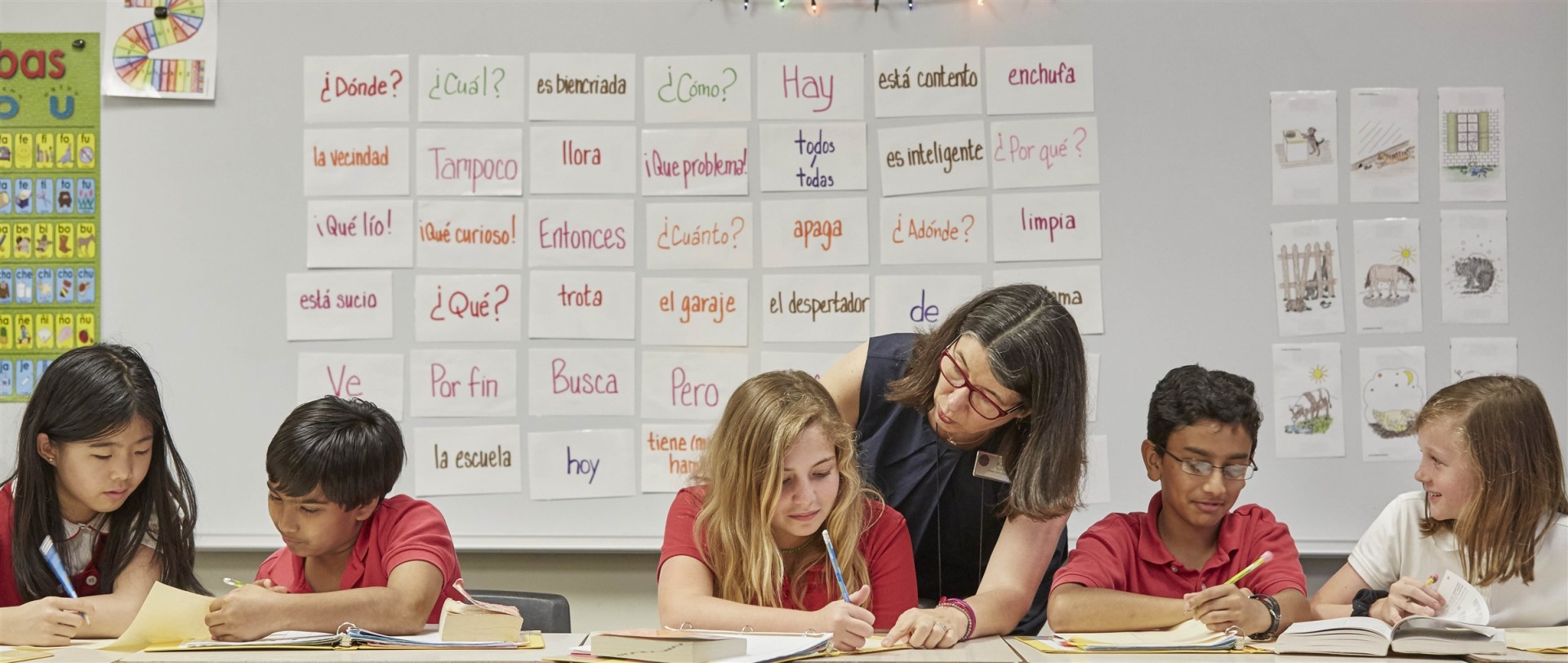Interview: Jeff Ritter on being a K-12 CIO
Jeff Ritter was kind enough to speak to us about his role as Director of Technology at St. John’s School here in Houston. St. John's School is one of the most respected private schools in the country, currently #22 in the US and #1 in Houston . We're pleased to say they've been a long time customer and supporter of SnapStream.