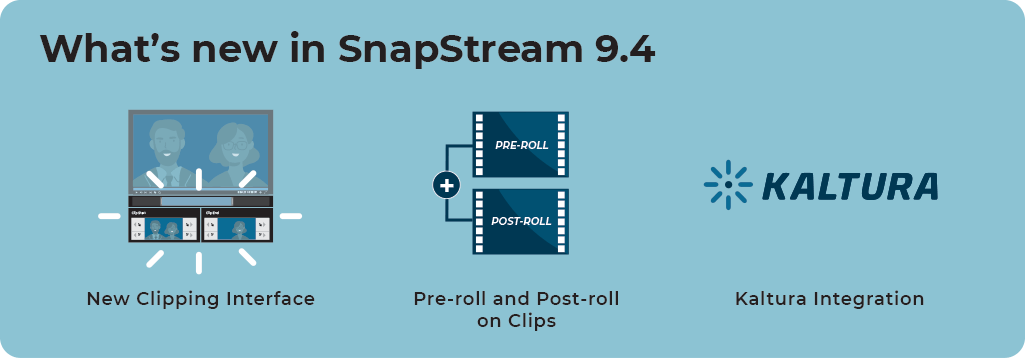SnapStream 9.4 brings you a new clipping interface, pre-roll and post-roll branding on clips, integration with Kaltura, and many other bug fixes and improvements. You can see these new features in action by watching our on-demand webinar. Here’s what we’ve added and improved:
A few of the highlights:
- New Clipping Interface
- Pre-roll and Post-roll Branding on Clips
- Kaltura Integration