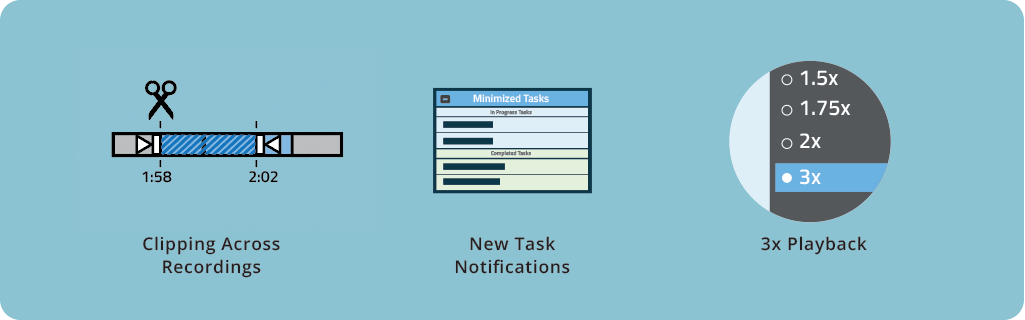SnapStream 9.3 brings you clipping across recordings, new task notifications, 3x playback in the web player, and more than 75 bug fixes and improvements. You can see these new features in action by watching our on-demand webinar. Here’s what we’ve added and improved:
A few of the highlights:
- Clipping Across Recordings
- New Task Notifications
- 3x Playback