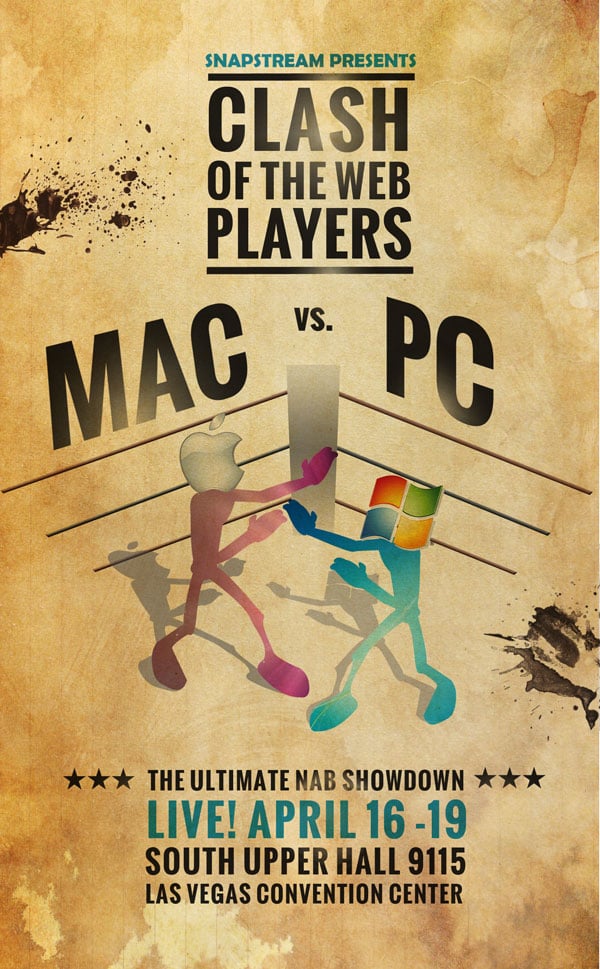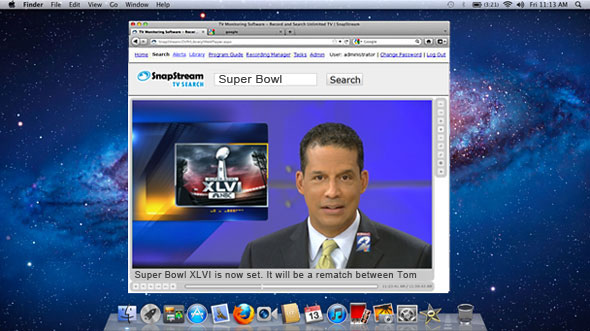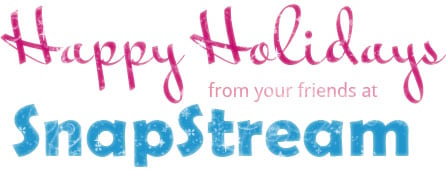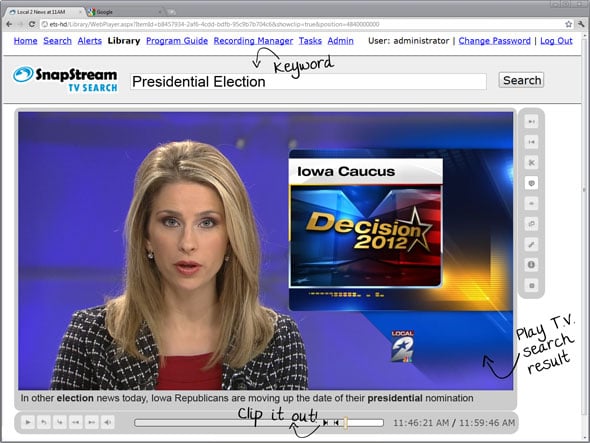If you've heard of SnapStream's TV monitoring technology, you've likely heard The Daily Show with Jon Stewart and The Colbert Report mentioned in the same breath. While we can't take credit for Jon Stewart's acerbic on-air personality or Stephen Colbert's deadpan delivery, we can say one thing: we are the television search technology behind the news-driven humor.
Yup, our very own closed-captioning search technology is at work on the TV production sets of both of these Emmy-award-winning shows. For this reason, we at SnapStream have a special place in our hearts for the TV genre of news satire, or "fake news." So, this got us thinking, when did this trend come into vogue? Are there mock newscast shows in other countries? Who are The Daily Show equivalents worldwide? It turns out, The Daily Show's international impact is pretty astounding.