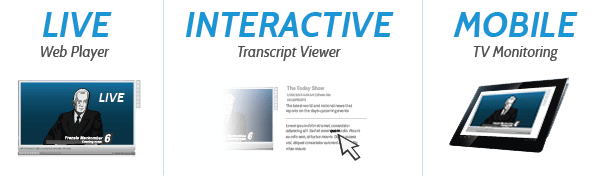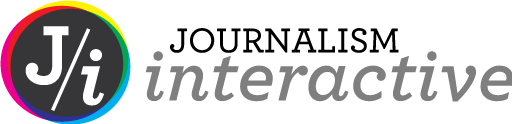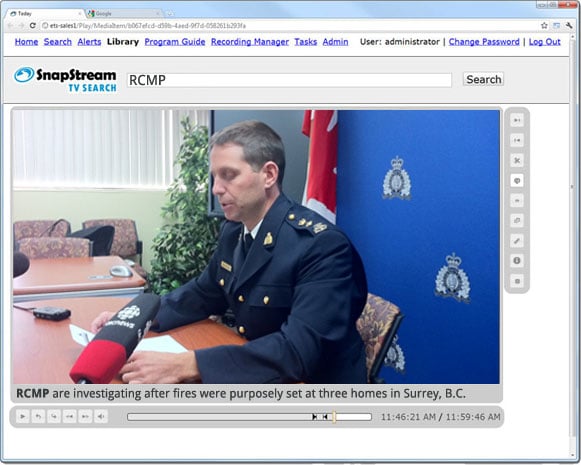Because we're founded and based in Houston, SnapStream is very excited to help sponsor the Texas Association of Municipal Information Officers (TAMIO) 2013 Annual Conference, being held June 6 and 7 in College Station, TX.
Lunch and Learn with SnapStream
TAMIO will bring together more than 100 public communicators from cities across Texas to exchange information and ideas. In support of TAMIO's mission, which addresses "the increasingly complex role of public information in municipal government," SnapStream is hosting a lunch presentation on Thursday, June 6.
TV Monitoring for City Government
One of the most critical responsibilities of any public information professional is media monitoring, which largely consists of tracking television news coverage.
But hey, for a small department, TV monitoring can consume a lot of your human resources, or eat up your budget with clipping services. That's where SnapStream's technology provides the best of both worlds.