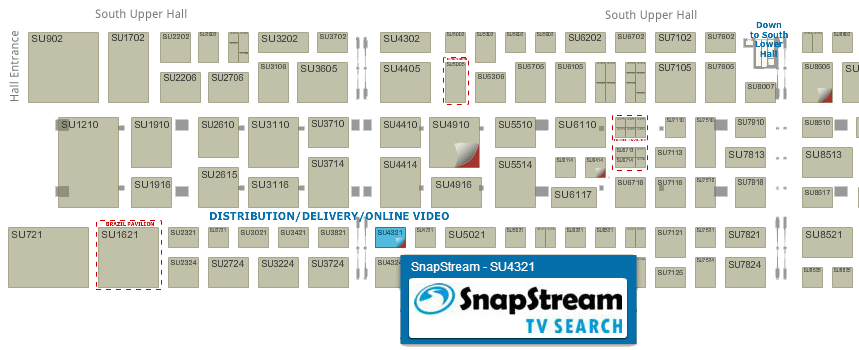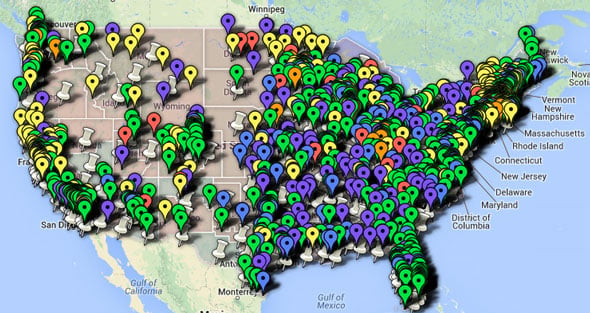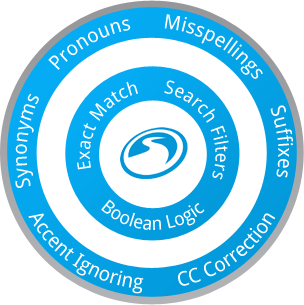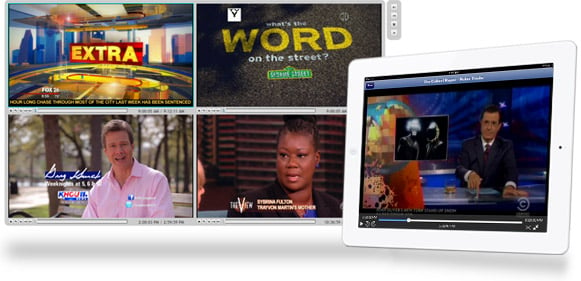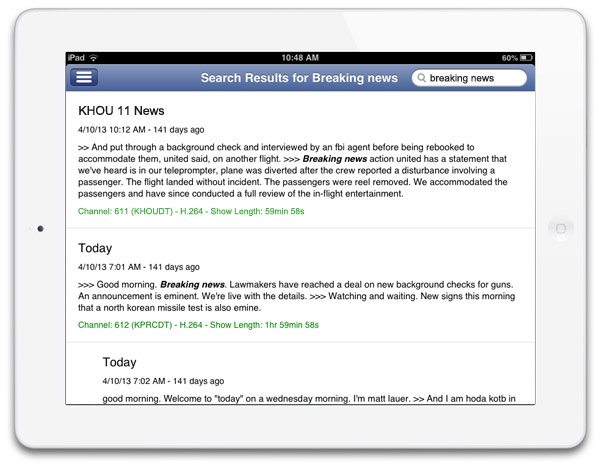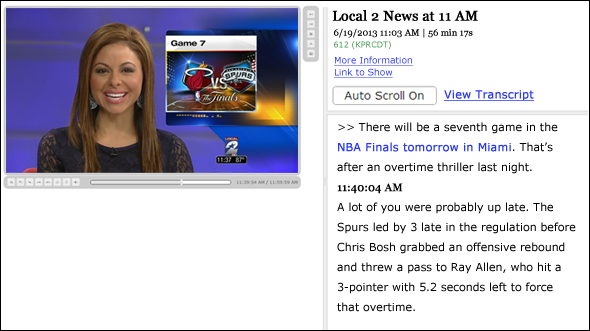PEG Channels in the United States
PEG Channels in the United States
In your city or town, you have likely flipped to a public, educational and governmental (PEG) channel that broadcasts community events, town hall meetings, public service announcements and other local original programming. Did you know there are over 5,000 PEG channels operating nationwide?
Every U.S. city has the right to collect a cable television franchise fee from the cable TV companies that serve its community. Thanks to the Cable Communications Act of 1984 (Section 622). These franchise fees, which are based on a percentage of cable operators' gross revenues, can generate huge sums of PEG funding for municipalities, for instance as much as $142 million for Dallas in 2007 and $140 million for New York in the fiscal year of 2010.
The catch-22? PEG funds are designated only for capital expenditures that finance day-to-day operations of public-access channels. But within those regulations, PEG funds can be used for various types of purchases. A good rule of thumb to go by is whether the capital being purchased has a substantial shelf life beyond the fiscal year.