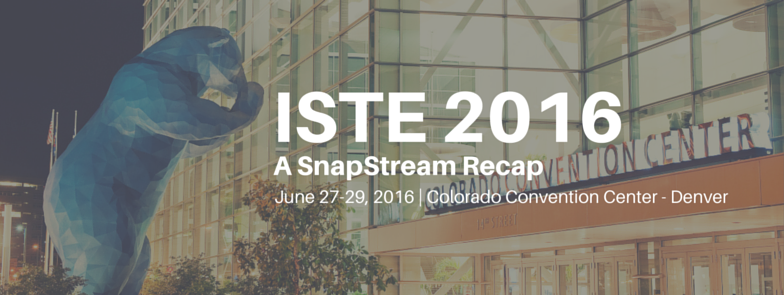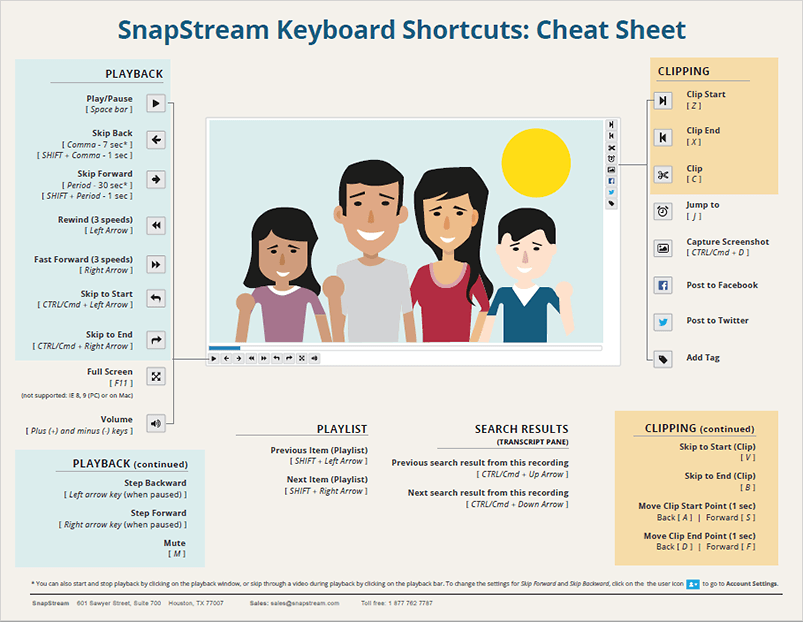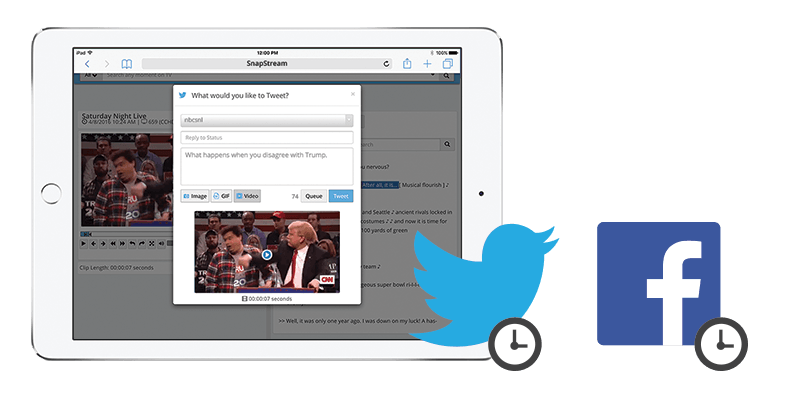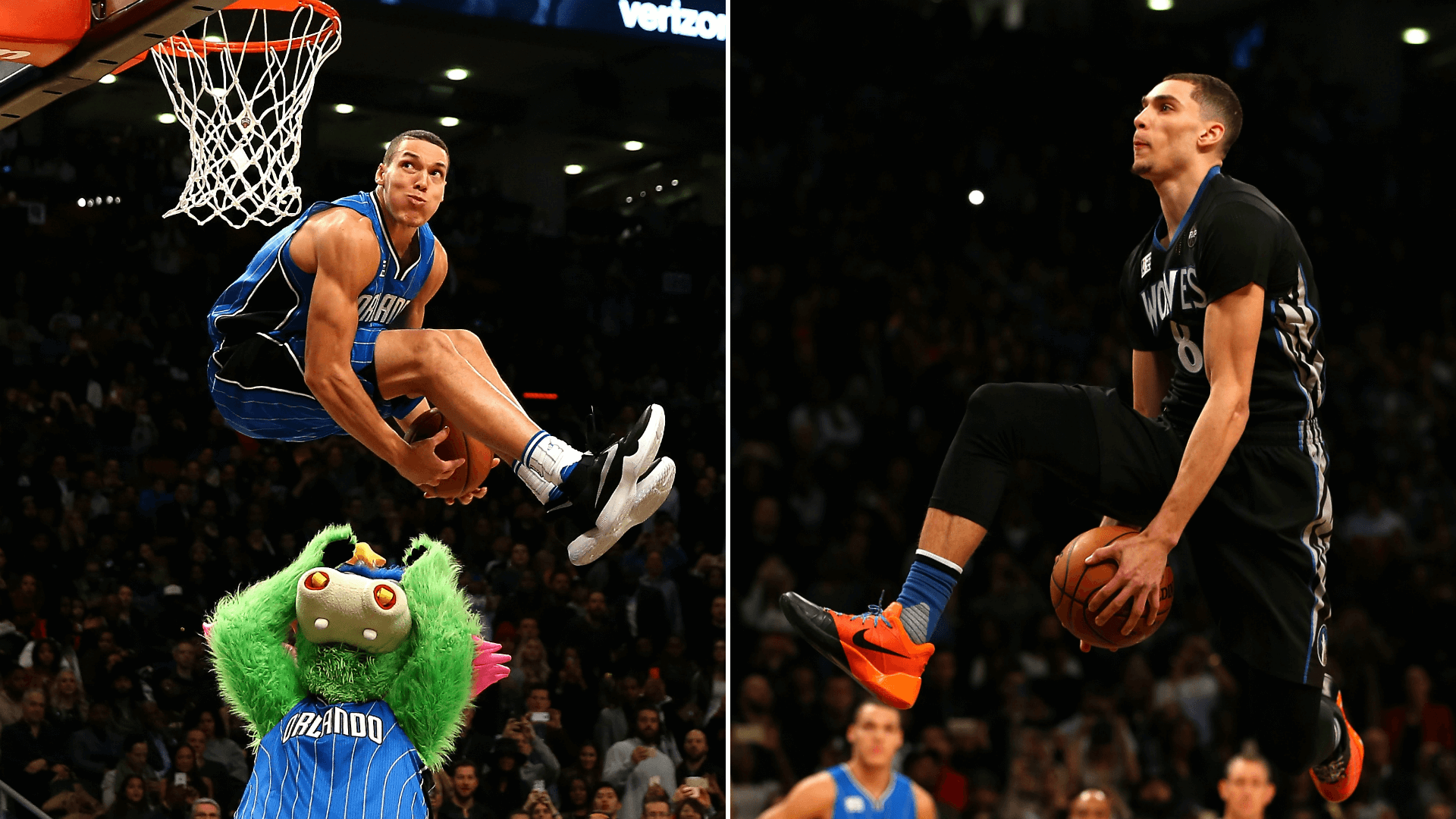Nancy Jennings, of the University of Cincinnati on the impact of media and technology in the lives of children and their families.
I recently met with Nancy Jennings, who is doing some amazing things with her research into children’s media. Nancy directs the Children’s Education and Entertainment Research Lab, or CHEER, which is dedicated to improving the quality of children’s media through research studies and community projects. Nancy employs the use of SnapStream in the CHEER lab to record and analyze television content for use in her research.