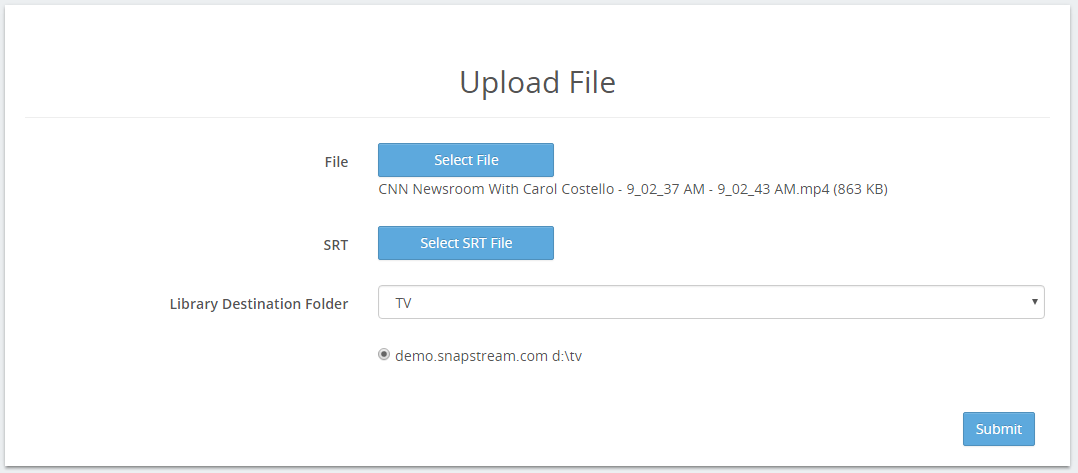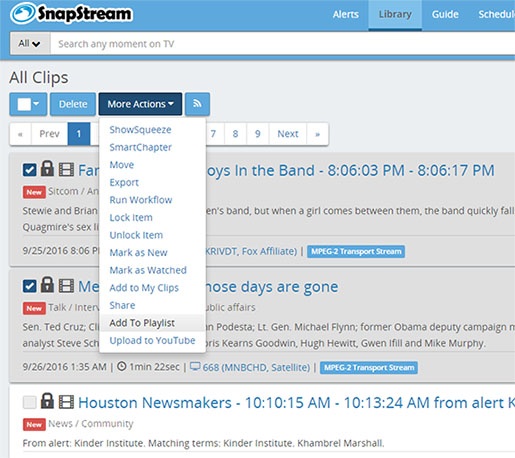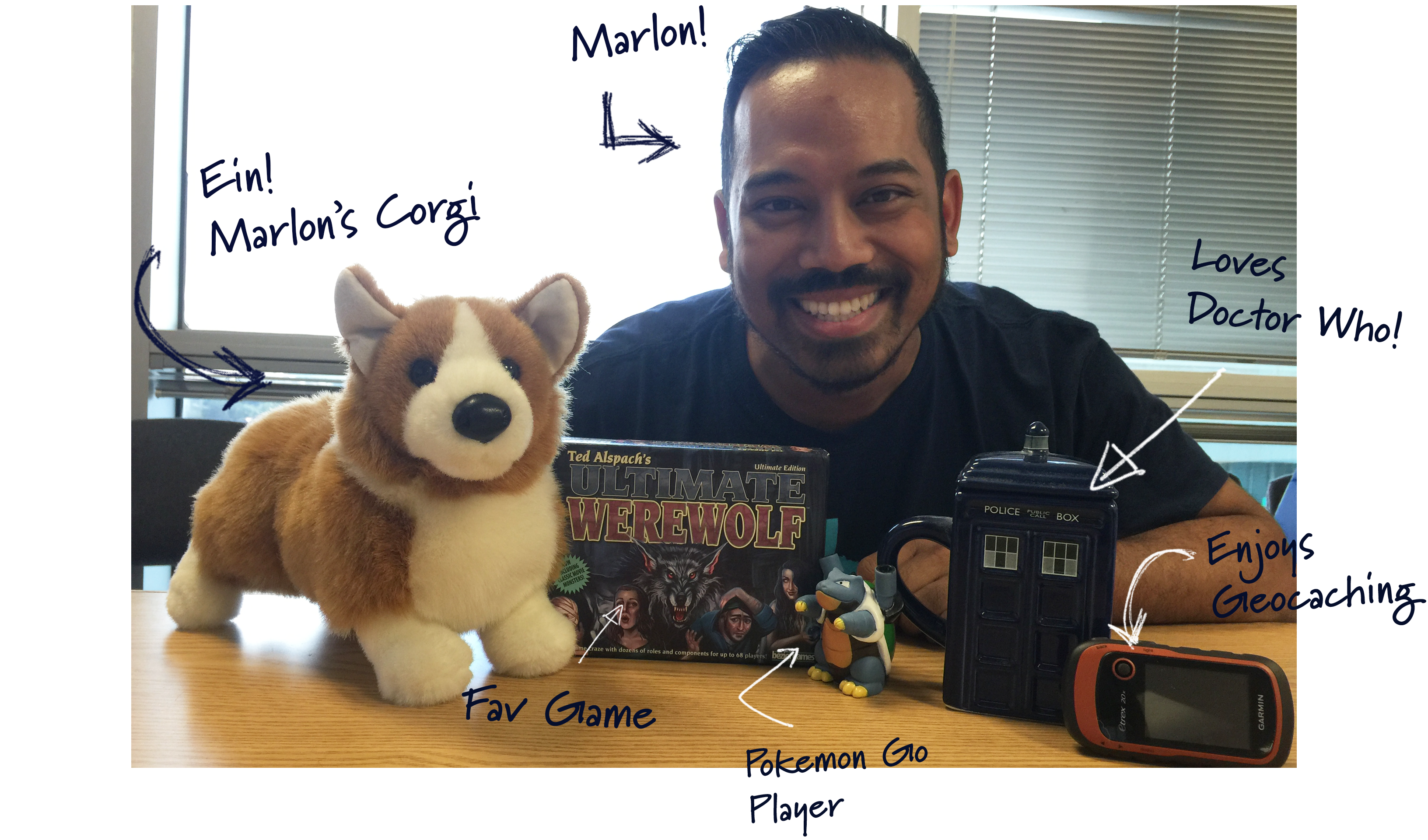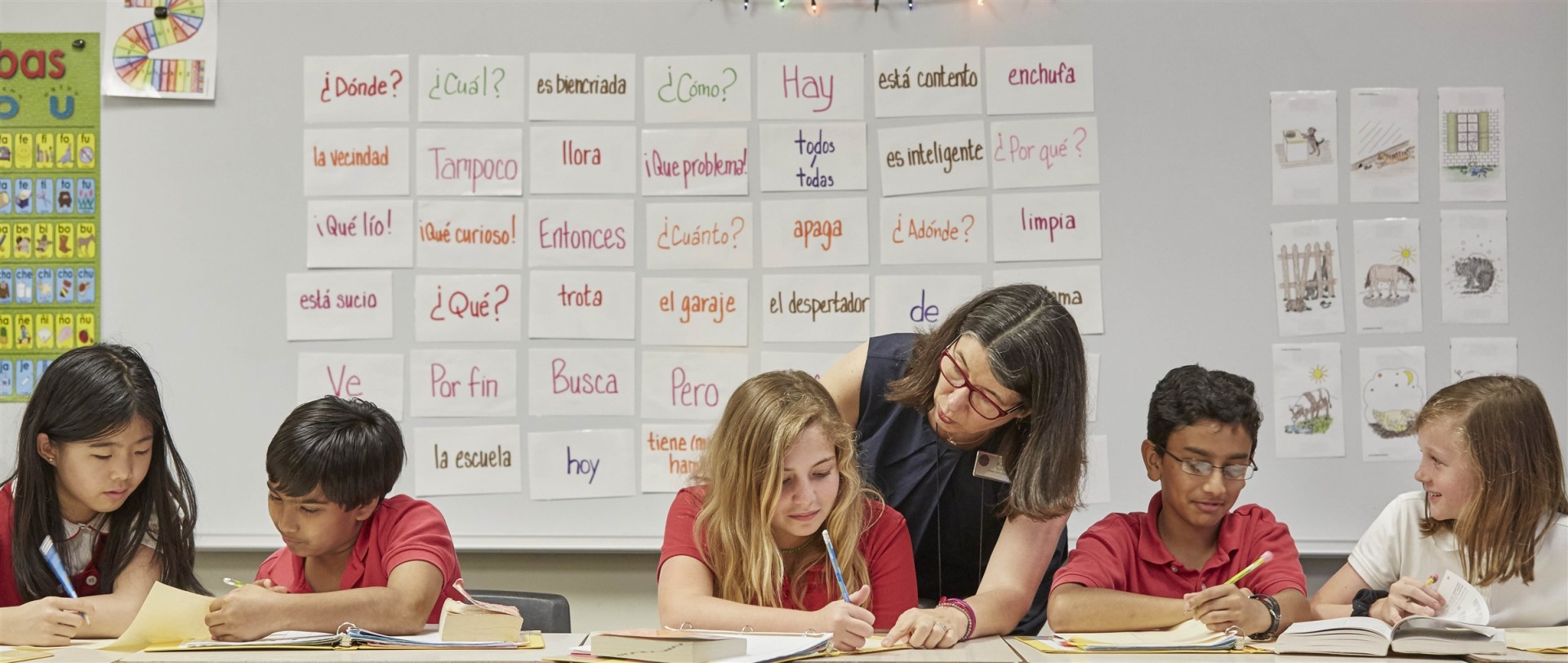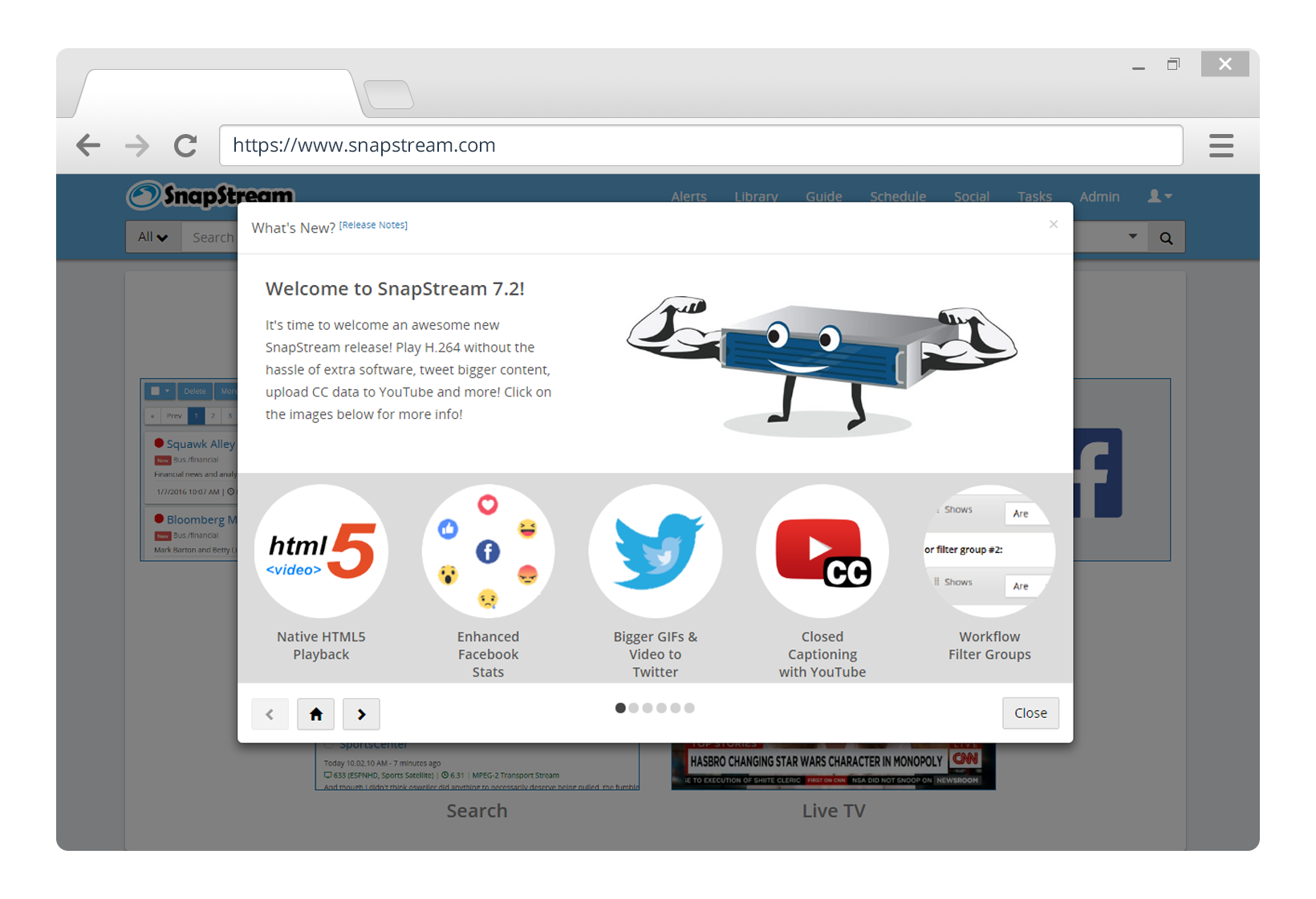In our next post outlining advanced features of the SnapStream software, we'll take a look at uploading video and audio into your media library. Like playlists and merging, SnapStream's uploading feature is a great advanced tool for SnapStream power-users.
Using SnapStream's upload functionality, you can add compatible video and audio content directly into your SnapStream library. Once it has been uploaded, you can use the full suite of SnapStream's features to create social media posts, clip, share and transcode the clips. Follow along below to learn how you can use this great feature.