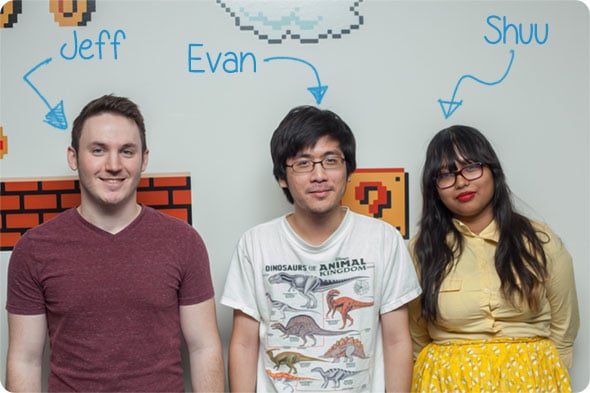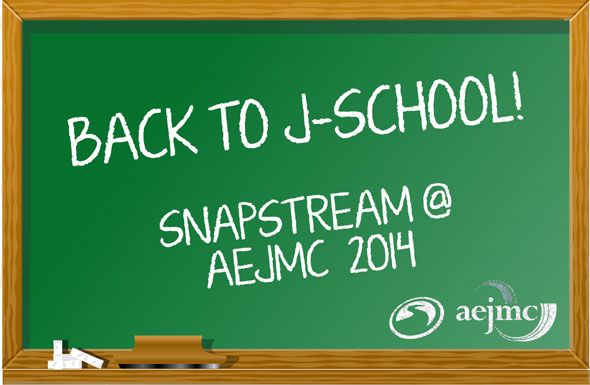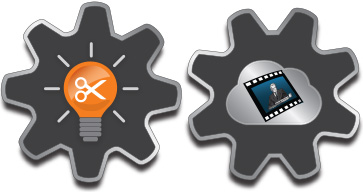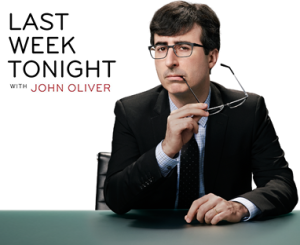Y'all, CCW (Content and Communications World) is happening this week. Watch out New York City, because SnapStream's both exhibiting AND leading a conference session at CCW that you won't want to miss. If you'll be at the Javits Center November 12-13, here's the rundown on where to find us:
New SnapStream 6.4: Share TV Moments on Twitter and Facebook
Social media + TV go together like peanut butter and chocolate. Don’t believe us? Check out this Twitter Media Blog detailing stats from the recent social media storm caused by the Syfy Network’s “Sharknado 2: The Second One.”
The newly released SnapStream 6.4 makes it easy to engage with your fans/viewers through social media channels such as Twitter and Facebook. It's so quick to post images, TV clips and animated GIFs, because you can "do it yourself," without help from video production or anyone else.
Deep Thoughts from SnapStream's 2014 Summer Interns
Meet SnapStream's 2014 Summer Interns!
We loved having these smart, young minds on our dev team this summer! Here's a glimpse into what SnapStream's interns experienced and learned:
Back to J-School at AEJMC 2014
It really feels like back-to-school season! SnapStream is excited to meet with Journalism and Mass Communication administrators and professors next week at the AEJMC 2014 annual conference. This year's event is taking place up in Montreal, August 6-8, just in time before the school year begins.
Did you know that SnapStream is a curricular centerpiece at many of the nation's top Journalism Schools? Often compared to LexisNexis, but as a TV news database, SnapStream resides at such innovative institutions as Emerson College and the University of Pennsylvania.
Is LeBron "Going to Miami?" ESPN Video Made with SnapStream TV Search
The world is watching. The world is waiting. Where will LeBron James play basketball next year? We've been here before, when King James announced on July 8, 2010 that he was "taking his talents to South Beach."
Watch SnapStream's CEO, Rakesh Agrawal, on Bloomberg TV
Are you curious about the present and future plans of SnapStream? Who better to ask than the CEO and Founder himself!
SnapStream Gets an Awesome Shout-Out on The Roula & Ryan Show on 104.1 KRBE
HOUSTON, TX — On Tuesday, June 17, the hosts of morning radio show "The Roula and Ryan Show," on 104.1 KRBE, started up a fun conversation about late night TV. You see, the night before, "The Tonight Show Starring Jimmy Fallon" aired its newest rap remix featuring NBC News anchor Brian Williams.
The Secret Weapon Behind ‘Daily Show,’ ‘Colbert Report,’ ‘Last Week Tonight,’ and More
Have you ever wondered how Jon Stewart, Steven Colbert and John Oliver are able to sift through all the chaos of cable news to bring you the most ridiculous of the ridiculous?
New SnapStream 6.3! Intelligent Auto-Clip and Auto-Share to the Cloud
What's New in SnapStream 6.3?
- Automatic Clip and Share
- Social TV Integration with Twitter
- IP Capture (UDP multicast)
- New Hardware + ShowSqueeze Node
- Interface Enhancements
Automatic Clipping and Sharing to the Cloud
SnapStream already makes it easy as pie to search for, review and create TV clips, especially with the efficient clip-and-share feature we introduced in 6.2. But we thought, "Hey, how can we make clipping and sharing even more awesome for our awesome users?"
In new SnapStream 6.3, we re-imagined the manual process of creating and sharing clips and made it automated. (Or as we like to say, awesomated!) Here's how it works:
Our new auto-clip technology intelligently detects topic changes and commercial breaks, using various algorithms and linguistic cues, and as a result, it clips out relevant TV segments just for you. Clips are no greater than 15 minutes in length and they're designed to provide lead-in and lead-out context about the topic at hand.
“Last Week Tonight with John Oliver” Joins SnapStream’s Family of Talk Shows
First and foremost, let me start by saying, “Welcome to the family “Last Week Tonight,” John Oliver, and the entire team of producers, editors, and show writers!”
In case you haven’t heard, “Last Week Tonight with John Oliver” selected SnapStream’s TV recording and search technology to help build the TV clips and content that will be used on the show. (Here is the press release)
Need an example? Next time you tune in (the show airs every Sunday on HBO) watch for the pop-up TV clips that John Oliver references throughout the show. Those clips are pulled using SnapStream!
How They Use SnapStream
With SnapStream’s technology, the team at “Last Week Tonight” is able to quickly search and aggregate mass amounts of current, often obscure, TV content from worldwide sources. This technology, along with John Oliver’s undeniable genius for political satire, is the perfect equation for comedic gold.
What is SnapStream? There's an unlimited amount of video content out there: 24/7 news channels, breaking news events, sports, talk shows, awards galas, entertainment shows, and so much more.
SnapStream makes a real-time news and media search engine that makes it fast and easy to find the video moments that support our customers telling great stories.
Posts by Topic
- General TV Search (165)
- Technology Development (28)
- Support Corner (26)
- Television and Film Production (26)
- Social TV (24)
- Broadcast Monitoring (23)
- TV Trends (23)
- Tradeshows (23)
- news (23)
- Government (19)
- Release (19)
- Fun (16)
- Journalism (16)
- Politics (16)
- TV search (16)
- Education (14)
- Newsmedia (13)
- new product (13)
- updates (13)
- Entertainment (11)
- Video Clips (10)
- broadcast compliance (10)
- broadcast monitoring and compliance (10)
- social engagement (10)
- Twitter TV clips (8)
- Local TV stations (7)
- TV Monitoring/PR (7)
- Meet Team SnapStream (6)
- SnapStream News (6)
- Social in Sports (6)
- social sharing (6)
- livecut (5)
- City Government (4)
- International (4)
- Sports (4)
- media monitoring (4)
- snappytv (4)
- thought leadership (4)
- Addressable Advertising (3)
- CALM Act (3)
- Case Study (3)
- Context (3)
- Facebook TV clips (3)
- LKFS (3)
- Resources (3)
- SnapStream Cloud (3)
- SnapStream Enterprise (3)
- Streams (3)
- TV closed-captioning search (3)
- avoidance (3)
- clipping (3)
- ditigal (3)
- loudness compliance (3)
- misinformation (3)
- snappytv alternative (3)
- snappytv replacement (3)
- television monitoring (3)
- 8.3 (2)
- 8.5 (2)
- Advertising (2)
- How-to (2)
- Influencers (2)
- Jschool (2)
- News Satire (2)
- Pew Research (2)
- Radio Production (2)
- SnapStream (2)
- SnapStream Advanced (2)
- The Colbert Report (2)
- The Daily Show with Jon Stewart (2)
- Training (2)
- blog post (2)
- covid (2)
- covid-19 (2)
- election (2)
- live clipping (2)
- live video (2)
- loudness monitoring (2)
- media technology (2)
- trust (2)
- veracity (2)
- 8.1 (1)
- 8.2 (1)
- 9.1 (1)
- 9.2 (1)
- 9.3 (1)
- 9.4 (1)
- AEJMC (1)
- Barack Obama (1)
- Bloomberg TV (1)
- Fake News (1)
- H.264 (1)
- HLS (1)
- Hockey (1)
- Holiday (1)
- Houston tech (1)
- ISTE (1)
- Infotainment (1)
- International News Satire TV Shows (1)
- Lebron James (1)
- Libary (1)
- Local TV News (1)
- MVPD (1)
- MVPDs (1)
- Market Makers (1)
- Merging (1)
- Multi-viewer (1)
- NHL (1)
- Nancy Jennings (1)
- News Satire TV Shows in Other Countries (1)
- ONA21 (1)
- PIO (1)
- Playlists (1)
- Quality Assurance (1)
- RTMP (1)
- Reviewing Clips (1)
- STB (1)
- Satirical TV Shows (1)
- SnapStream 9.3 (1)
- SnapStream 9.4 (1)
- SnapStream 9.5 (1)
- SnapStream Interview (1)
- SnapStream Server (1)
- St. Louis Blues (1)
- Summer News (1)
- Super Bowl Commercials (1)
- Switch and Save (1)
- Uploading (1)
- Volicon (1)
- Webplayer (1)
- World Cup (1)
- Zoom (1)
- accessibility in broadcast (1)
- blogging (1)
- broadcast accessibility (1)
- broadcast tv accessibility (1)
- cable networks (1)
- closed captioning (1)
- closed captioning compliance (1)
- closed captions (1)
- content analysis (1)
- cto (1)
- customer appreciation (1)
- customers (1)
- debates (1)
- deep (1)
- deepfake (1)
- director of technology (1)
- edtech (1)
- encoder (1)
- explainer (1)
- fake (1)
- fan engagement (1)
- fire department (1)
- free server maintenance (1)
- innovation (1)
- live event (1)
- local tv (1)
- managed tv (1)
- media (1)
- monetization (1)
- online (1)
- podcast (1)
- police department (1)
- press release (1)
- public information officer (1)
- ratings (1)
- recording (1)
- remote work (1)
- set-top box (1)
- sharing (1)
- snapstream 9.6 (1)
- transmission engineering (1)
- tv alerts (1)
- tv networks (1)
- watchespn app (1)
- webinar (1)
- workspace (1)