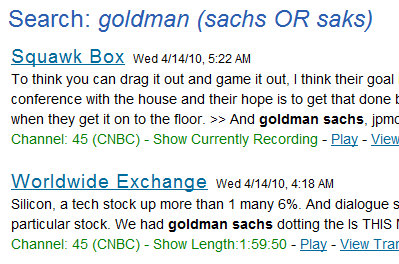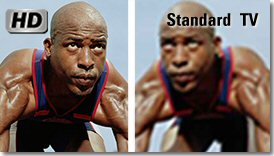Several of us from the SnapStream team are in Las Vegas right now at the National Association of Broadcaster's event (we're in the south upper hall #SU2707-- if you're here, stop by and say hi). One of the questions we get a lot of is, simply, "What is SnapStream?"
Rakesh
Recent Posts
How journalism schools and TV shows use SnapStream (by Columbia Journalism Review)
Alexandra Fenwick at the Columbia Journalism Review interviewed me on a recent trip to New York City. That interview resulted in this piece about SnapStream and how folks are using it in academia and in entertainment. Check it out!
What's the top medium for news amongst Americans?
It's traditional television, according to a study that the Pew Research released earlier this month.
SnapStream mention on This Week in Tech (TWiT)
Cool! SnapStream's TV search technology got a nice mention on the popular podcast "This Week in Tech (TWiT)" (link) yesterday.
Modulating your own unencrypted QAM (aka how to record/search high-definition TV)
Updated 11/3/2017: added new information about creating a Digital TV head-end in the cloud
Updated 10/18/2011: added information on Drake's HDMI to QAM / HD encoder products-- the DSE24 and the HDE24.
Current TV replaces their 'messy' DVRs with SnapStream
The Daily Show and Colbert Report go with SnapStream
(First time visitors: Welcome to SnapStream! We make TV search software used by organizations to search inside TV shows. And it's not too expensive, starting at $2,000. What's TV search, you ask? Watch this YouTube video or visit our website to learn more.)
How to create your own (analog) cable TV head-end
Updated 11/03/2017: added new information on creating a TV headend in the Cloud.
Based out of Houston, SnapStream has been making TV distribution and recording products for over a decade.
TV Networks, TV Shows, Media/News sites , K-12 Schools, Government departments, Journalism colleges and dozens of local TV stations use SnapStream to distribute, record, search, clip and to post clips to Twitter/Facebook.
While most organizations are now looking to create their own digital TV head-end, there are still some who want to go the analog route. This article is for those customers.
New - How to create your own digital (IP) TV head-end in the Cloud
Analyzing trends on TV with SnapStream TV Trends
Today, we're launching SnapStream TV Trends (http://www.snapstream.com/tvtrends/), a tool that allows you to track trends on national television here in the United States.
Welcome to the SnapStream 'TV Searcher' blog!
Just a short note to let you that the SnapStream Enterprise Blog has a new name: the SnapStream 'TV Searcher' blog. You can get directly to the renamed blog at:
What is SnapStream? There's an unlimited amount of video content out there: 24/7 news channels, breaking news events, sports, talk shows, awards galas, entertainment shows, and so much more.
SnapStream makes a real-time news and media search engine that makes it fast and easy to find the video moments that support our customers telling great stories.
Posts by Topic
- General TV Search (165)
- Technology Development (28)
- Support Corner (26)
- Television and Film Production (26)
- Social TV (24)
- Broadcast Monitoring (23)
- TV Trends (23)
- Tradeshows (23)
- news (23)
- Government (19)
- Release (19)
- Fun (16)
- Journalism (16)
- Politics (16)
- TV search (16)
- Education (14)
- Newsmedia (13)
- new product (13)
- updates (13)
- Entertainment (11)
- Video Clips (10)
- broadcast compliance (10)
- broadcast monitoring and compliance (10)
- social engagement (10)
- Twitter TV clips (8)
- Local TV stations (7)
- TV Monitoring/PR (7)
- Meet Team SnapStream (6)
- SnapStream News (6)
- Social in Sports (6)
- social sharing (6)
- livecut (5)
- City Government (4)
- International (4)
- Sports (4)
- media monitoring (4)
- snappytv (4)
- thought leadership (4)
- Addressable Advertising (3)
- CALM Act (3)
- Case Study (3)
- Context (3)
- Facebook TV clips (3)
- LKFS (3)
- Resources (3)
- SnapStream Cloud (3)
- SnapStream Enterprise (3)
- Streams (3)
- TV closed-captioning search (3)
- avoidance (3)
- clipping (3)
- ditigal (3)
- loudness compliance (3)
- misinformation (3)
- snappytv alternative (3)
- snappytv replacement (3)
- television monitoring (3)
- 8.3 (2)
- 8.5 (2)
- Advertising (2)
- How-to (2)
- Influencers (2)
- Jschool (2)
- News Satire (2)
- Pew Research (2)
- Radio Production (2)
- SnapStream (2)
- SnapStream Advanced (2)
- The Colbert Report (2)
- The Daily Show with Jon Stewart (2)
- Training (2)
- blog post (2)
- covid (2)
- covid-19 (2)
- election (2)
- live clipping (2)
- live video (2)
- loudness monitoring (2)
- media technology (2)
- trust (2)
- veracity (2)
- 8.1 (1)
- 8.2 (1)
- 9.1 (1)
- 9.2 (1)
- 9.3 (1)
- 9.4 (1)
- AEJMC (1)
- Barack Obama (1)
- Bloomberg TV (1)
- Fake News (1)
- H.264 (1)
- HLS (1)
- Hockey (1)
- Holiday (1)
- Houston tech (1)
- ISTE (1)
- Infotainment (1)
- International News Satire TV Shows (1)
- Lebron James (1)
- Libary (1)
- Local TV News (1)
- MVPD (1)
- MVPDs (1)
- Market Makers (1)
- Merging (1)
- Multi-viewer (1)
- NHL (1)
- Nancy Jennings (1)
- News Satire TV Shows in Other Countries (1)
- ONA21 (1)
- PIO (1)
- Playlists (1)
- Quality Assurance (1)
- RTMP (1)
- Reviewing Clips (1)
- STB (1)
- Satirical TV Shows (1)
- SnapStream 9.3 (1)
- SnapStream 9.4 (1)
- SnapStream 9.5 (1)
- SnapStream Interview (1)
- SnapStream Server (1)
- St. Louis Blues (1)
- Summer News (1)
- Super Bowl Commercials (1)
- Switch and Save (1)
- Uploading (1)
- Volicon (1)
- Webplayer (1)
- World Cup (1)
- Zoom (1)
- accessibility in broadcast (1)
- blogging (1)
- broadcast accessibility (1)
- broadcast tv accessibility (1)
- cable networks (1)
- closed captioning (1)
- closed captioning compliance (1)
- closed captions (1)
- content analysis (1)
- cto (1)
- customer appreciation (1)
- customers (1)
- debates (1)
- deep (1)
- deepfake (1)
- director of technology (1)
- edtech (1)
- encoder (1)
- explainer (1)
- fake (1)
- fan engagement (1)
- fire department (1)
- free server maintenance (1)
- innovation (1)
- live event (1)
- local tv (1)
- managed tv (1)
- media (1)
- monetization (1)
- online (1)
- podcast (1)
- police department (1)
- press release (1)
- public information officer (1)
- ratings (1)
- recording (1)
- remote work (1)
- set-top box (1)
- sharing (1)
- snapstream 9.6 (1)
- transmission engineering (1)
- tv alerts (1)
- tv networks (1)
- watchespn app (1)
- webinar (1)
- workspace (1)