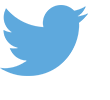Who will win "best post" on Twitter & Facebook?
During the #Grammys and the #Oscars, who will win best post of the night on Twitter & Facebook?
That's really the big question (right up there with, is Leonardo DiCaprio finally going to win his first Oscar?)
Award show season is here, and people are using Twitter & Facebook as the primary sources to experience these events.
We've seen this through the eyes of our customers who are live-tweeting GIFs and clips from TV with SnapStream.
He deserves a Golden Globe for best cut away joke. #GoldenGlobes pic.twitter.com/HYLg1rlpEe
— Travon Free (@Travon) January 11, 2016
Best reaction of the night goes to...
A great example—during this year's Golden Globes, when Leo won best reaction of the night. (Not to mention, he won Best Actor in The Revenant. Let's really hope he gets that Oscar though!!)
Twitter went wild over the Vine / GIF of Leo "throwing shade" at Lady Gaga as she brushed past him. It was a nanosecond of a glance, but it blew up online and escalated into all kinds of #LEOVSGAGA memes.
If you weren't tuning into social, you missed out on some funny stuff. Not just, oh some funny sidebar conversation. You may have missed, really, the best moments of the entire show. Which brings us to the next point...
Watch Leonardo DiCaprio react to a woman older than 25 https://t.co/6WJNtUj7WF
— Joel Pavelski (@joelcifer) January 11, 2016
Twitter's no longer the "sidebar," it's the main event
After the 2015 VMAs, The New York Times reported viewership dropping to 9.8 million viewers. But it wasn't a fail. Not by any means. It was the most tweeted-about (nonsporting) event ever: 2.2 million people sent 21.4 million tweets. So, what does this tell us?
Come award show night, there's a huge opportunity for social media publishers / personalities to frame the conversation on Twitter & Facebook. How can you win the best post of the night?