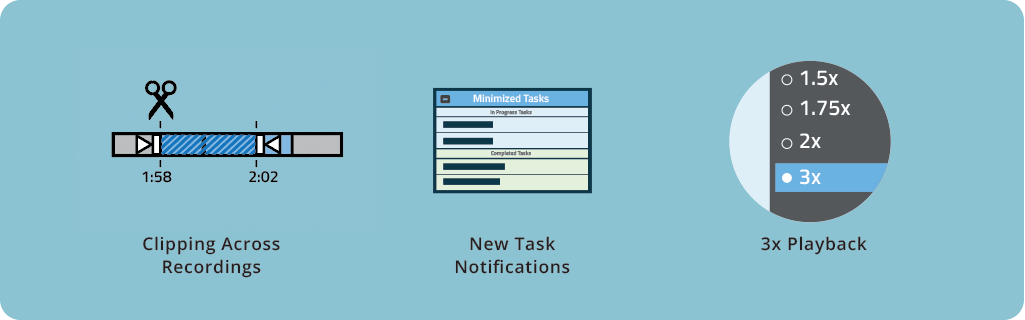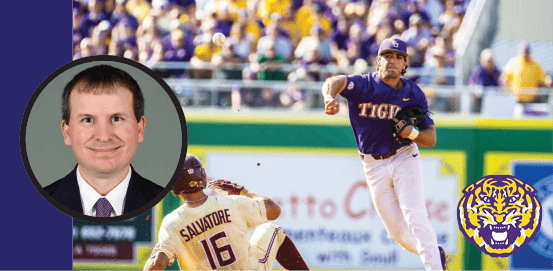Since graduating recently from Rice University, guest writer Juliette Richert is continuing her education by listening to as many podcasts about politics, culture, and society as she can get her hands on.
Given Aaron Rupar’s half a million Twitter followers, his work is obviously popular, but why? As a millennial, I haven’t turned on cable TV in more than 5 years. Like much of my generation and the country, I get my news from the Internet and social media. Using short videos to share news stories on his Twitter feed and in his writing with Vox, Rupar connects Internet and social media users to the world of TV watchers, shedding light on the filter through which much of America receives news and information.


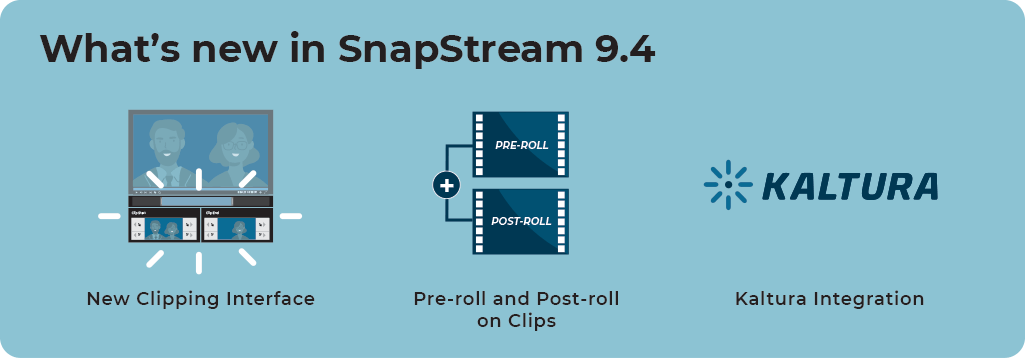

.jpg)


.png)
.png)