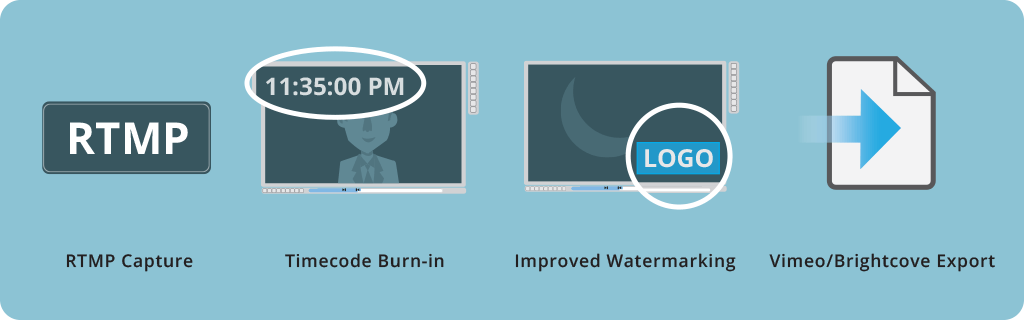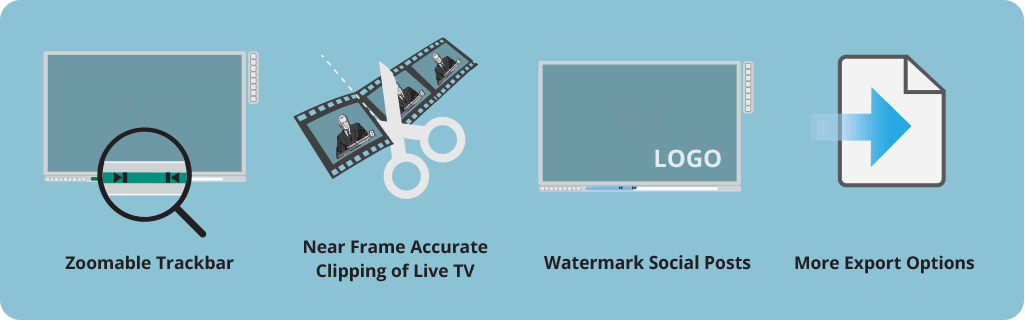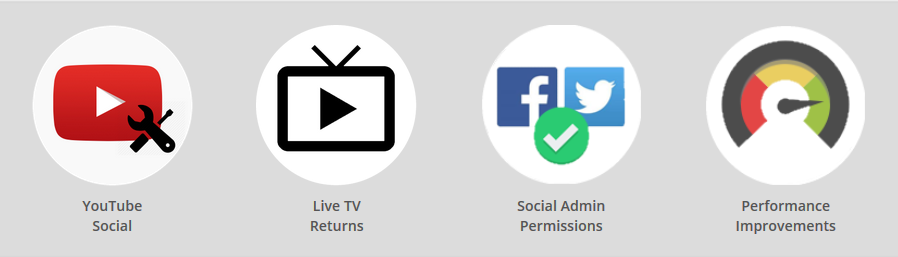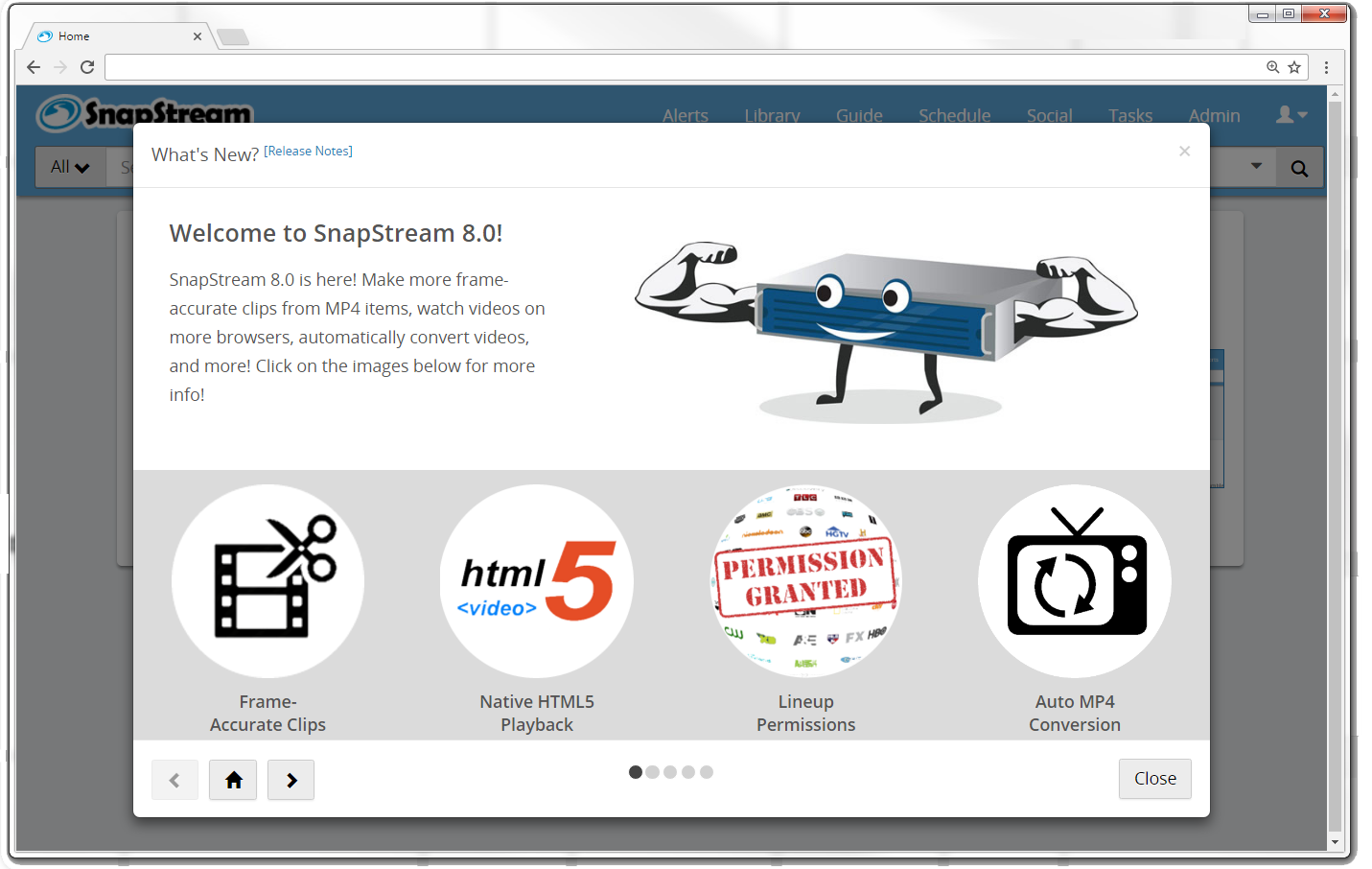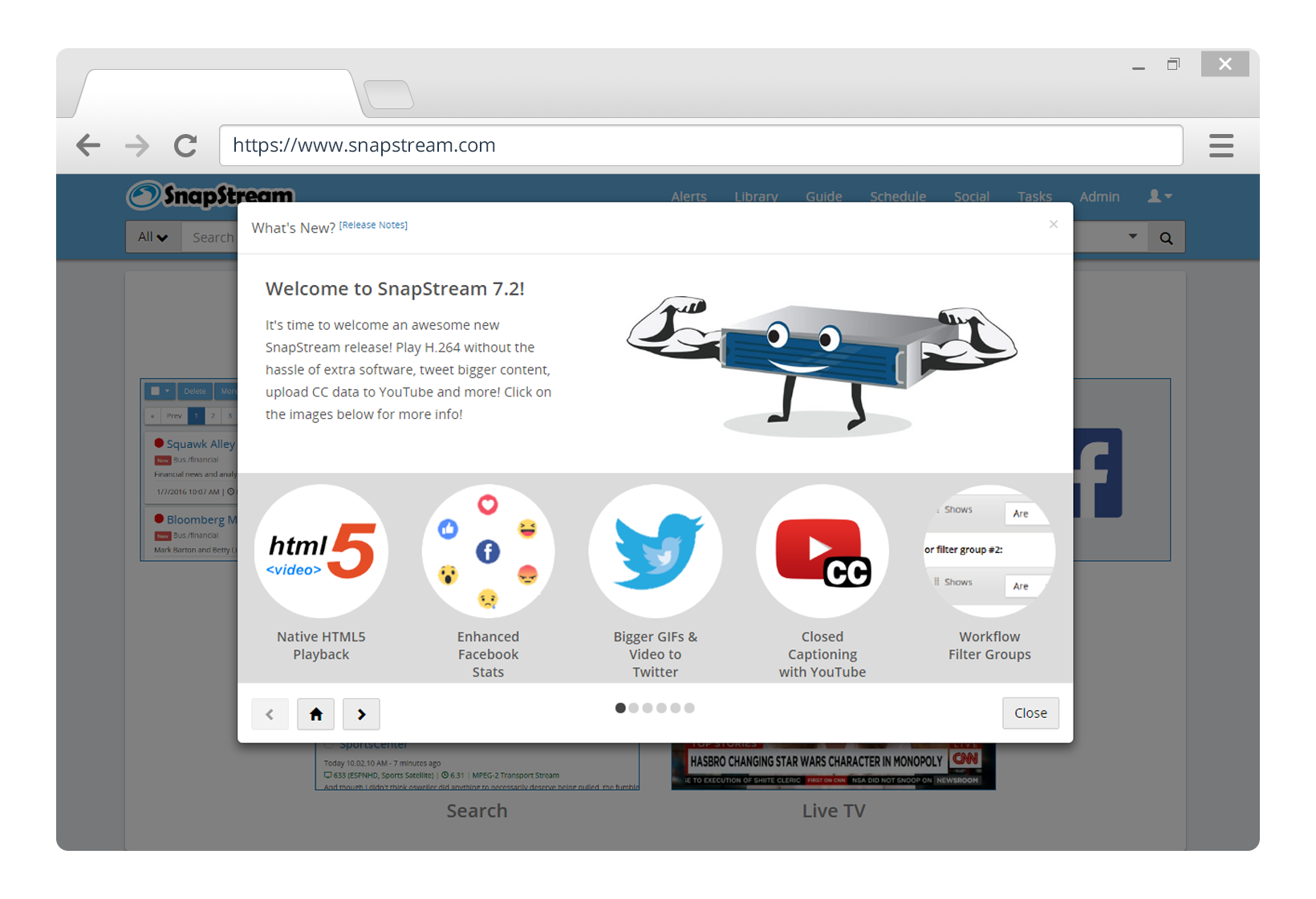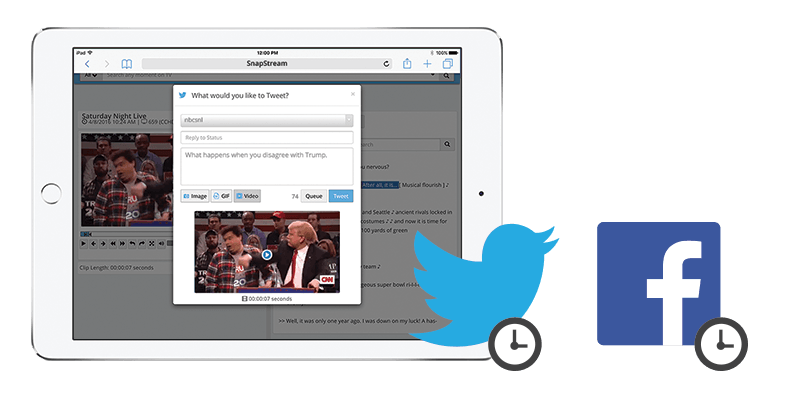SnapStream 8.3 adds RTMP Capture, Faster Searching and Reindexing, Brightcove and Vimeo Export, Improved Watermarking, Video-embedded Timecodes and more. We'll be walking through the new software during a webinar on Wednesday, September 13th at 2pm CDT. Check the new additions and improvements we've made:
What’s New in SnapStream 8.2
SnapStream 8.2 is here with some cool new features including a Zoomable Trackbar, watermarking social posts and new social stats. We'll be walking through the new software during a webinar on Tuesday, June 6th at 2pm. Check the new additions and improvements we've made:
What’s New in SnapStream 8.1
SnapStream 8.1 is here with some awesome new features and serious performance improvements. We'll be walking through the new software during a webinar on Tuesday, February 7th at 2pm. Check the new additions and improvements we've made:
New SnapStream 8.0: Native HTML5 player means no more browser plug-ins (and more)
A few of the highlights:
- Native HTML5 Player (H.264 TP & MP4)
- Automatic MP4 Conversion
- Frame Accurate Clipping
- Lineup Based Permissions
New SnapStream 7.2: Seamless Playback + Stronger Social Tools
A few of the highlights:
- Native HTML5 playback for MP4
- Facebook Improvements
- Upload longer GIFs and videos to Twitter
- Closed Captioning with YouTube
- Stronger, Better, Faster Workflows with ‘OR’ filtering
New in SnapStream: Post 140 second TV clips from SnapStream to Twitter
Good news everyone! We’ve just launched a quick update to SnapStream so you can now upload up to 140 second TV clips natively to Twitter (the limit used to be 30 seconds).
New SnapStream 7.1: iPad support (H.264) & social media scheduling
SnapStream 7.1 just dropped and here are the details.
• Full iPad support for H.264 (Full touch-friendly interface)
• Schedule Tweets & Facebook posts (Place posts on "auto-pilot")
• More improvements (Social TV updates, export to SFTP & more stats)
Upgrade to SnapStream 7.1
New SnapStream 7.1 is available, so if you're a customer you can schedule an upgrade now. For more information on 7.1, you can either sign up for the webinar or read the 7.1 blog post.
Schedule Upgrade to 7.1
(Usually 1 hour)
SnapStream's support team will perform the upgrade in a remote session.
For most users on SnapStream 6.6, you won’t need to uninstall and reinstall a new version of the SnapStream Web Player. The 6.6 player and SnapStream 7.1 are compatible. So once your system admin does upgrade SnapStream to 7.1, your users will be ready to go.
Webinar: SnapStream 7.1
Tues. May 3 at 1 pm EDT
Thurs. May 5 at 3 pm EDT
New SnapStream 7.0: Social TV Dashboard & Web Interface
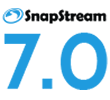 We're starting 2016 with a bang, with all-new SnapStream 7.0!
We're starting 2016 with a bang, with all-new SnapStream 7.0!
• New social TV dashboard (lots of Twitter and Facebook updates)
• New web interface (phone & tablet friendly)
• Upgrade to 7.0 (for current users)
• Join webinar to see 7.0 (for anyone to check it out)
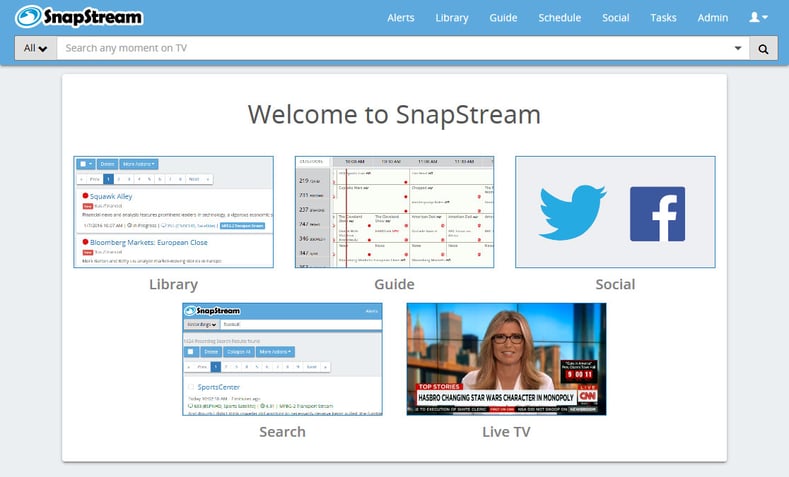
What is SnapStream? There's an unlimited amount of video content out there: 24/7 news channels, breaking news events, sports, talk shows, awards galas, entertainment shows, and so much more.
SnapStream makes a real-time news and media search engine that makes it fast and easy to find the video moments that support our customers telling great stories.
Posts by Topic
- General TV Search (165)
- Technology Development (28)
- Support Corner (26)
- Television and Film Production (26)
- Social TV (24)
- Broadcast Monitoring (23)
- TV Trends (23)
- Tradeshows (23)
- news (23)
- Government (19)
- Release (19)
- Fun (16)
- Journalism (16)
- Politics (16)
- TV search (16)
- Education (14)
- Newsmedia (13)
- new product (13)
- updates (13)
- Entertainment (11)
- Video Clips (10)
- broadcast compliance (10)
- broadcast monitoring and compliance (10)
- social engagement (10)
- Twitter TV clips (8)
- Local TV stations (7)
- TV Monitoring/PR (7)
- Meet Team SnapStream (6)
- SnapStream News (6)
- Social in Sports (6)
- social sharing (6)
- livecut (5)
- City Government (4)
- International (4)
- Sports (4)
- media monitoring (4)
- snappytv (4)
- thought leadership (4)
- Addressable Advertising (3)
- CALM Act (3)
- Case Study (3)
- Context (3)
- Facebook TV clips (3)
- LKFS (3)
- Resources (3)
- SnapStream Cloud (3)
- SnapStream Enterprise (3)
- Streams (3)
- TV closed-captioning search (3)
- avoidance (3)
- clipping (3)
- ditigal (3)
- loudness compliance (3)
- misinformation (3)
- snappytv alternative (3)
- snappytv replacement (3)
- television monitoring (3)
- 8.3 (2)
- 8.5 (2)
- Advertising (2)
- How-to (2)
- Influencers (2)
- Jschool (2)
- News Satire (2)
- Pew Research (2)
- Radio Production (2)
- SnapStream (2)
- SnapStream Advanced (2)
- The Colbert Report (2)
- The Daily Show with Jon Stewart (2)
- Training (2)
- blog post (2)
- covid (2)
- covid-19 (2)
- election (2)
- live clipping (2)
- live video (2)
- loudness monitoring (2)
- media technology (2)
- trust (2)
- veracity (2)
- 8.1 (1)
- 8.2 (1)
- 9.1 (1)
- 9.2 (1)
- 9.3 (1)
- 9.4 (1)
- AEJMC (1)
- Barack Obama (1)
- Bloomberg TV (1)
- Fake News (1)
- H.264 (1)
- HLS (1)
- Hockey (1)
- Holiday (1)
- Houston tech (1)
- ISTE (1)
- Infotainment (1)
- International News Satire TV Shows (1)
- Lebron James (1)
- Libary (1)
- Local TV News (1)
- MVPD (1)
- MVPDs (1)
- Market Makers (1)
- Merging (1)
- Multi-viewer (1)
- NHL (1)
- Nancy Jennings (1)
- News Satire TV Shows in Other Countries (1)
- ONA21 (1)
- PIO (1)
- Playlists (1)
- Quality Assurance (1)
- RTMP (1)
- Reviewing Clips (1)
- STB (1)
- Satirical TV Shows (1)
- SnapStream 9.3 (1)
- SnapStream 9.4 (1)
- SnapStream 9.5 (1)
- SnapStream Interview (1)
- SnapStream Server (1)
- St. Louis Blues (1)
- Summer News (1)
- Super Bowl Commercials (1)
- Switch and Save (1)
- Uploading (1)
- Volicon (1)
- Webplayer (1)
- World Cup (1)
- Zoom (1)
- accessibility in broadcast (1)
- blogging (1)
- broadcast accessibility (1)
- broadcast tv accessibility (1)
- cable networks (1)
- closed captioning (1)
- closed captioning compliance (1)
- closed captions (1)
- content analysis (1)
- cto (1)
- customer appreciation (1)
- customers (1)
- debates (1)
- deep (1)
- deepfake (1)
- director of technology (1)
- edtech (1)
- encoder (1)
- explainer (1)
- fake (1)
- fan engagement (1)
- fire department (1)
- free server maintenance (1)
- innovation (1)
- live event (1)
- local tv (1)
- managed tv (1)
- media (1)
- monetization (1)
- online (1)
- podcast (1)
- police department (1)
- press release (1)
- public information officer (1)
- ratings (1)
- recording (1)
- remote work (1)
- set-top box (1)
- sharing (1)
- snapstream 9.6 (1)
- transmission engineering (1)
- tv alerts (1)
- tv networks (1)
- watchespn app (1)
- webinar (1)
- workspace (1)