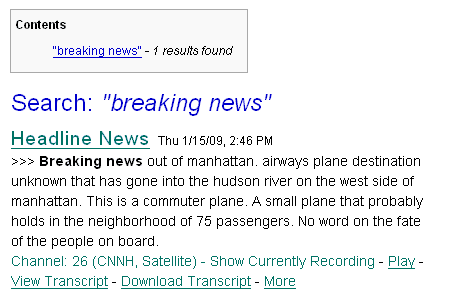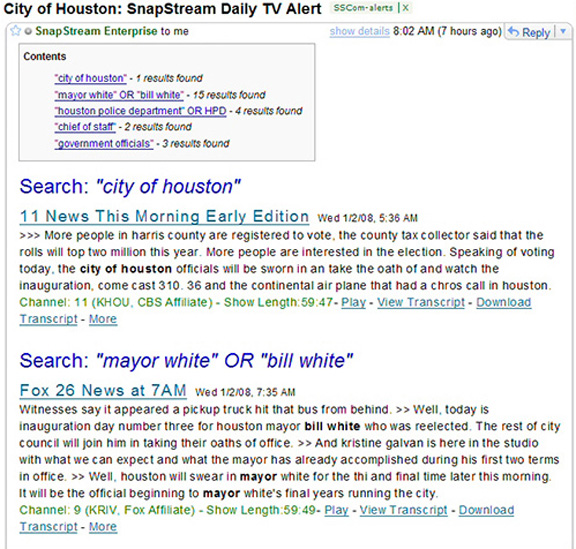I was deep in marketing-land on Thursday (also known as "writing a case study"), when I heard about the US Airways plane that crash-landed in the Hudson. I grew up in Houston, but lived in NYC for 5 years and moved back last year. I still have lots of friends there...so when I hear news like that coming out of NY I still feel like it's My News and it feels personal. Within minutes, my boss showed me that rescue picture that Janis Krums took from the ferry and posted to Twitter. I was really amazed by how quickly that picture got out. I watched as the number of "views" went from the dozens to the thousands. It was posted and cross-posted on lots of different blogs as the page views overloaded the Twitter server. Twitter is an amazing thing. I posted it to my Facebook page; I had friends in NY who learned of the plane crash from my Facebook post. Incredible.
SnapStream TV Search in Action: Plane Crash in the Hudson
Chatting With FreshDV's Matt Jeppsen About How "The Soup" and Others Are Using SnapStream
In this half-hour podcast, Rakesh talks with Matt about how different industries - including entertainment programs like "The Soup" - are using SnapStream TV search servers, and why. Check out the podcast here:
The era of VHS tapes and VCRs is ending
The LA Times ran a story earlier this week about a big distributor of movies and TV shows dropping the VHS format.
Searching television for "breaking news"
Sometimes, we hear about cool and unexpected ways that our customers are using our TV search technology. This one example.
A new way to search TV: SnapStream Mini, $2,000
Today, we're taking pre-orders for a new TV search product from SnapStream -- the SnapStream Mini.
Automatic TV searches with SnapStream email alerts
The SnapStream's TV Alerts feature allows you to save keywords and have your SnapStream Server (or SnapStream Mini) automatically search all of your TV recordings for them; you'll get an email with results on a real-time, daily or weekly basis - you choose the frequency. If you've ever used Google Alerts, think of this like Google Alerts but for traditional television.
Looking back on one year in 'TV search'
It’s been a little over a year since we released the SnapStream Server, our turn-key TV search appliance that allows organizations to record lots of TV and then search inside those recordings, and we've accomplished a lot in that year! Some of the highlights:
New! Enterprise 4.8.2
We've improved existing features and added a few new ones to our TV Search Appliance in turn making recording, searching, clipping, and archiving television more efficient for your organization. Let's take a closer look at what's new.
Rakesh on TV Search Technology
Last weekend the Houston Technology Center hosted BarCampHouston3. For those of you asking yourself what exactly a BarCamp event is, well it’s a way for techies to meet up, mingle, network, and exchange ideas. Our very own Rakesh Agrawal headed over to HTC and was interviewed by Mike McGuff, Multimedia Web Producer at KTRK-ABC. Rakesh answers the who, what, how and why on SnapStream’s Enterprise TV Search Appliance. Check out the interview below.
How SnapStream's TV search technology works
We often get the question, "How does SnapStream's TV search appliance work?" so here's a brief explanation.
What is SnapStream? There's an unlimited amount of video content out there: 24/7 news channels, breaking news events, sports, talk shows, awards galas, entertainment shows, and so much more.
SnapStream makes a real-time news and media search engine that makes it fast and easy to find the video moments that support our customers telling great stories.
Posts by Topic
- General TV Search (165)
- Technology Development (28)
- Support Corner (26)
- Television and Film Production (26)
- Social TV (24)
- Broadcast Monitoring (23)
- TV Trends (23)
- Tradeshows (23)
- news (23)
- Government (19)
- Release (19)
- Fun (16)
- Journalism (16)
- Politics (16)
- TV search (16)
- Education (14)
- Newsmedia (13)
- new product (13)
- updates (13)
- Entertainment (11)
- Video Clips (10)
- broadcast compliance (10)
- broadcast monitoring and compliance (10)
- social engagement (10)
- Twitter TV clips (8)
- Local TV stations (7)
- TV Monitoring/PR (7)
- Meet Team SnapStream (6)
- SnapStream News (6)
- Social in Sports (6)
- social sharing (6)
- livecut (5)
- City Government (4)
- International (4)
- Sports (4)
- media monitoring (4)
- snappytv (4)
- thought leadership (4)
- Addressable Advertising (3)
- CALM Act (3)
- Case Study (3)
- Context (3)
- Facebook TV clips (3)
- LKFS (3)
- Resources (3)
- SnapStream Cloud (3)
- SnapStream Enterprise (3)
- Streams (3)
- TV closed-captioning search (3)
- avoidance (3)
- clipping (3)
- ditigal (3)
- loudness compliance (3)
- misinformation (3)
- snappytv alternative (3)
- snappytv replacement (3)
- television monitoring (3)
- 8.3 (2)
- 8.5 (2)
- Advertising (2)
- How-to (2)
- Influencers (2)
- Jschool (2)
- News Satire (2)
- Pew Research (2)
- Radio Production (2)
- SnapStream (2)
- SnapStream Advanced (2)
- The Colbert Report (2)
- The Daily Show with Jon Stewart (2)
- Training (2)
- blog post (2)
- covid (2)
- covid-19 (2)
- election (2)
- live clipping (2)
- live video (2)
- loudness monitoring (2)
- media technology (2)
- trust (2)
- veracity (2)
- 8.1 (1)
- 8.2 (1)
- 9.1 (1)
- 9.2 (1)
- 9.3 (1)
- 9.4 (1)
- AEJMC (1)
- Barack Obama (1)
- Bloomberg TV (1)
- Fake News (1)
- H.264 (1)
- HLS (1)
- Hockey (1)
- Holiday (1)
- Houston tech (1)
- ISTE (1)
- Infotainment (1)
- International News Satire TV Shows (1)
- Lebron James (1)
- Libary (1)
- Local TV News (1)
- MVPD (1)
- MVPDs (1)
- Market Makers (1)
- Merging (1)
- Multi-viewer (1)
- NHL (1)
- Nancy Jennings (1)
- News Satire TV Shows in Other Countries (1)
- ONA21 (1)
- PIO (1)
- Playlists (1)
- Quality Assurance (1)
- RTMP (1)
- Reviewing Clips (1)
- STB (1)
- Satirical TV Shows (1)
- SnapStream 9.3 (1)
- SnapStream 9.4 (1)
- SnapStream 9.5 (1)
- SnapStream Interview (1)
- SnapStream Server (1)
- St. Louis Blues (1)
- Summer News (1)
- Super Bowl Commercials (1)
- Switch and Save (1)
- Uploading (1)
- Volicon (1)
- Webplayer (1)
- World Cup (1)
- Zoom (1)
- accessibility in broadcast (1)
- blogging (1)
- broadcast accessibility (1)
- broadcast tv accessibility (1)
- cable networks (1)
- closed captioning (1)
- closed captioning compliance (1)
- closed captions (1)
- content analysis (1)
- cto (1)
- customer appreciation (1)
- customers (1)
- debates (1)
- deep (1)
- deepfake (1)
- director of technology (1)
- edtech (1)
- encoder (1)
- explainer (1)
- fake (1)
- fan engagement (1)
- fire department (1)
- free server maintenance (1)
- innovation (1)
- live event (1)
- local tv (1)
- managed tv (1)
- media (1)
- monetization (1)
- online (1)
- podcast (1)
- police department (1)
- press release (1)
- public information officer (1)
- ratings (1)
- recording (1)
- remote work (1)
- set-top box (1)
- sharing (1)
- snapstream 9.6 (1)
- transmission engineering (1)
- tv alerts (1)
- tv networks (1)
- watchespn app (1)
- webinar (1)
- workspace (1)