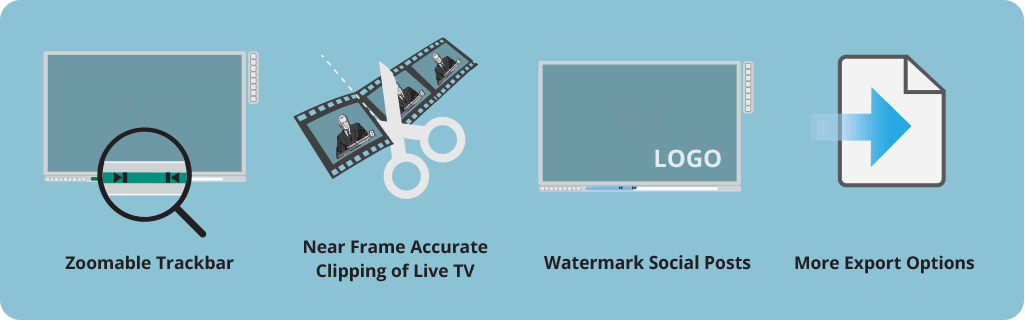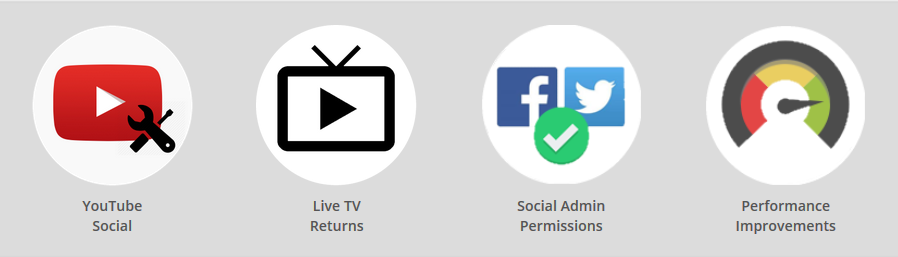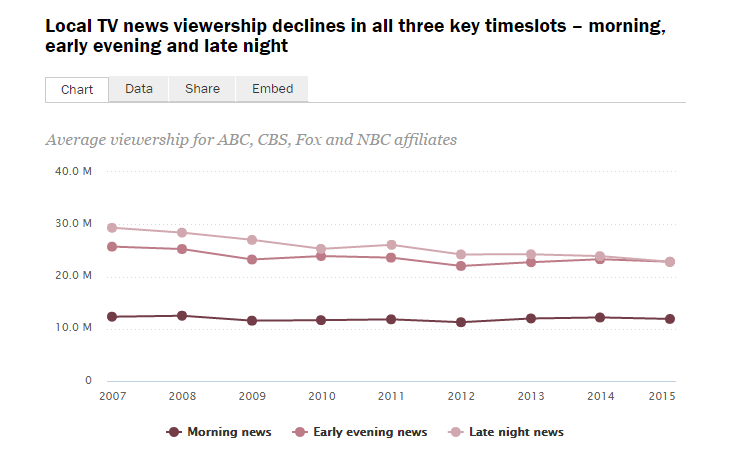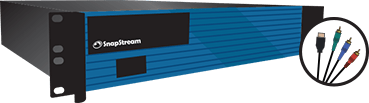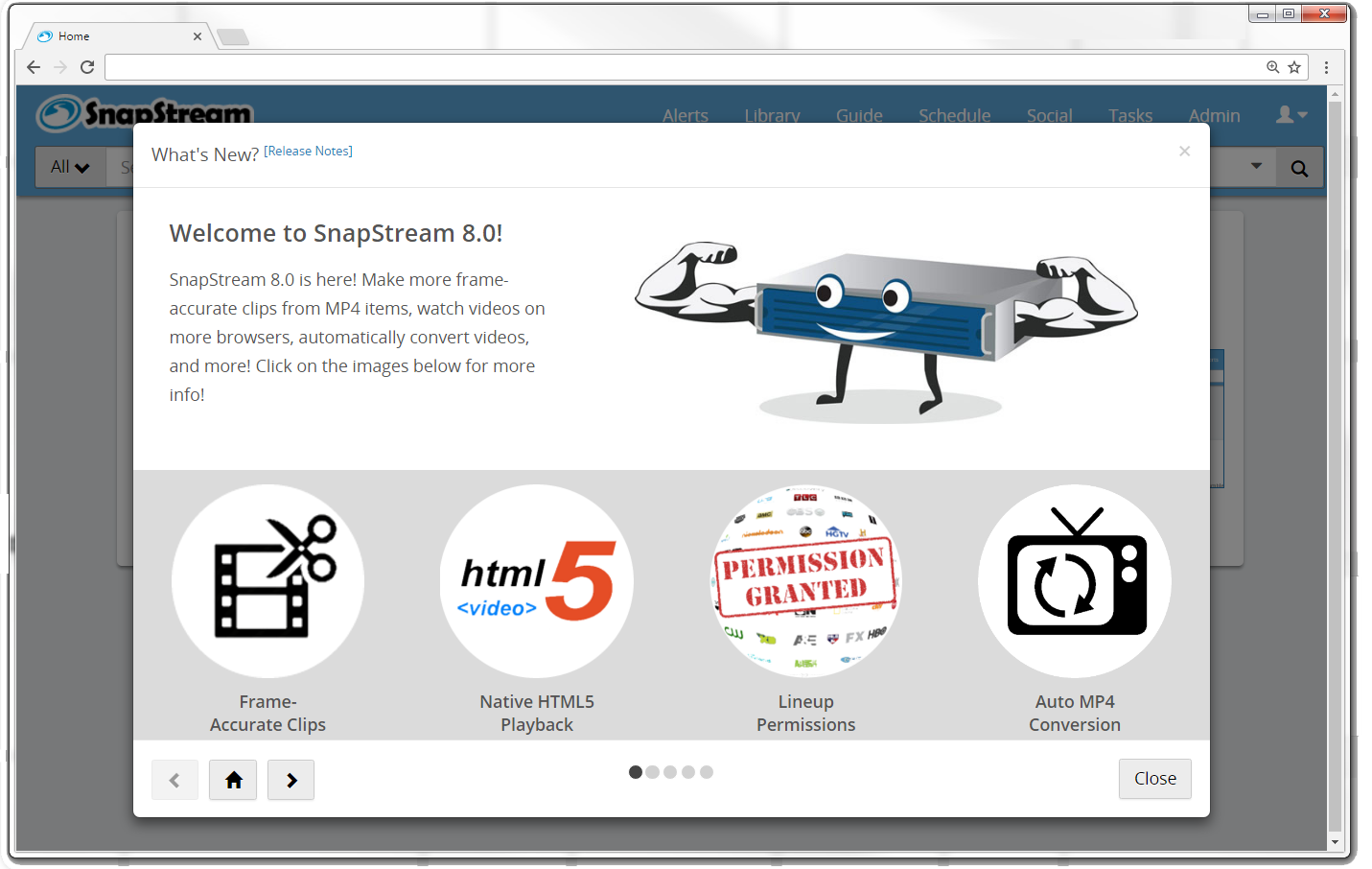SnapStream 8.2 is here with some cool new features including a Zoomable Trackbar, watermarking social posts and new social stats. We'll be walking through the new software during a webinar on Tuesday, June 6th at 2pm. Check the new additions and improvements we've made:
What’s New in SnapStream 8.1
SnapStream 8.1 is here with some awesome new features and serious performance improvements. We'll be walking through the new software during a webinar on Tuesday, February 7th at 2pm. Check the new additions and improvements we've made:
Keyboard Shortcuts for Clipping and Watching TV
SnapStream makes it easy to quickly grab a segment from live or recorded TV. While you can easily click on the captions or on the SnapStream progress bar to jump to a point in the recording, we wanted to provide our power-users with an even quicker method to effortlessly review a recording and create clips.
The Future of Local TV News: Social
Examining the current state of local TV news, we notice two trends. 1.) Local TV viewership is declining, and 2.) About 6 in 10 Americans get their local news from social media.
Introducing the SnapStream TV Set-Top Box
We’re excited to announce a new product that works as an accessory to your SnapStream server: the SnapStream TV Set-Top Box.
With a SnapStream Server and the SnapStream TV Set-Top Box, watch live & recorded TV on any PC, Mac, Chromebook or television in your organization. SnapStream TV connects to your LAN via your wired or wireless network and it connects to your television via HDMI. Read more...
Getting the Most out of 8.0 with the SnapStream Encoder
Recording in H.264 is key to getting the most out of your SnapStream upgrade. The SnapStream Encoder gives seamless HTML5 playback with no browser plug-in needed. It just works for anyone in your organization and across all browsers (yes, even in Chrome!).
The best way to start recording in H.264 will depend on your current TV source. Check out the options below for more information and be sure to join us for a detailed webinar on Thursday, December 8th.
Why we Love our Customers...
With Thanksgiving this week, we're thinking about all of the ways that SnapStream customers are simply the best. To thank you for being so amazing, we're giving out "SnapStream: Made in Techxas" t-shirts (read below to find out how to get yours).
SnapStream Advanced: Timecoded Tags
Timecoded tags reference specific moments during a recording. Using timecoded tags, you can identify and tag visual cues, non-verbal content and other important information that might not show up in the closed captioning or program guide data of your recording. Timecoded tags can be helpful in identifying and reviewing similar moments from different recordings.
Need to find each time a character makes a silly face? A time-coded tag called "silly face" would help you catalog and search on these specific moments in your library. It's simple to create and search for timecoded tags in SnapStream. Find out how below:
The results are in! SnapStream is the father... of Maury's fan engagement.
If you're not following The Maury Show on Twitter, you're missing out on some quality entertainment. The show has been around since 1991, and just aired it's 3,000th episode. The success of The Maury Show isn't waning anytime soon as they continue to make strides via social media and fan engagement.
Paul Faulhaber is the executive producer of The Maury Show and realizes the importance of social media in the daytime television landscape. He decided to bring in Snapstream as a tool for the digital producers, Eric Hanson and Kristin Scheele, to grow the social media presence of The Maury Show.
Kristin and Eric spoke with us about how The Maury Show is harnessing the passion of their fans to deliver real-time engagement
New SnapStream 8.0: Native HTML5 player means no more browser plug-ins (and more)
A few of the highlights:
- Native HTML5 Player (H.264 TP & MP4)
- Automatic MP4 Conversion
- Frame Accurate Clipping
- Lineup Based Permissions
What is SnapStream? There's an unlimited amount of video content out there: 24/7 news channels, breaking news events, sports, talk shows, awards galas, entertainment shows, and so much more.
SnapStream makes a real-time news and media search engine that makes it fast and easy to find the video moments that support our customers telling great stories.
Posts by Topic
- General TV Search (165)
- Technology Development (28)
- Support Corner (26)
- Television and Film Production (26)
- Social TV (24)
- Broadcast Monitoring (23)
- TV Trends (23)
- Tradeshows (23)
- news (23)
- Government (19)
- Release (19)
- Fun (16)
- Journalism (16)
- Politics (16)
- TV search (16)
- Education (14)
- Newsmedia (13)
- new product (13)
- updates (13)
- Entertainment (11)
- Video Clips (10)
- broadcast compliance (10)
- broadcast monitoring and compliance (10)
- social engagement (10)
- Twitter TV clips (8)
- Local TV stations (7)
- TV Monitoring/PR (7)
- Meet Team SnapStream (6)
- SnapStream News (6)
- Social in Sports (6)
- social sharing (6)
- livecut (5)
- City Government (4)
- International (4)
- Sports (4)
- media monitoring (4)
- snappytv (4)
- thought leadership (4)
- Addressable Advertising (3)
- CALM Act (3)
- Case Study (3)
- Context (3)
- Facebook TV clips (3)
- LKFS (3)
- Resources (3)
- SnapStream Cloud (3)
- SnapStream Enterprise (3)
- Streams (3)
- TV closed-captioning search (3)
- avoidance (3)
- clipping (3)
- ditigal (3)
- loudness compliance (3)
- misinformation (3)
- snappytv alternative (3)
- snappytv replacement (3)
- television monitoring (3)
- 8.3 (2)
- 8.5 (2)
- Advertising (2)
- How-to (2)
- Influencers (2)
- Jschool (2)
- News Satire (2)
- Pew Research (2)
- Radio Production (2)
- SnapStream (2)
- SnapStream Advanced (2)
- The Colbert Report (2)
- The Daily Show with Jon Stewart (2)
- Training (2)
- blog post (2)
- covid (2)
- covid-19 (2)
- election (2)
- live clipping (2)
- live video (2)
- loudness monitoring (2)
- media technology (2)
- trust (2)
- veracity (2)
- 8.1 (1)
- 8.2 (1)
- 9.1 (1)
- 9.2 (1)
- 9.3 (1)
- 9.4 (1)
- AEJMC (1)
- Barack Obama (1)
- Bloomberg TV (1)
- Fake News (1)
- H.264 (1)
- HLS (1)
- Hockey (1)
- Holiday (1)
- Houston tech (1)
- ISTE (1)
- Infotainment (1)
- International News Satire TV Shows (1)
- Lebron James (1)
- Libary (1)
- Local TV News (1)
- MVPD (1)
- MVPDs (1)
- Market Makers (1)
- Merging (1)
- Multi-viewer (1)
- NHL (1)
- Nancy Jennings (1)
- News Satire TV Shows in Other Countries (1)
- ONA21 (1)
- PIO (1)
- Playlists (1)
- Quality Assurance (1)
- RTMP (1)
- Reviewing Clips (1)
- STB (1)
- Satirical TV Shows (1)
- SnapStream 9.3 (1)
- SnapStream 9.4 (1)
- SnapStream 9.5 (1)
- SnapStream Interview (1)
- SnapStream Server (1)
- St. Louis Blues (1)
- Summer News (1)
- Super Bowl Commercials (1)
- Switch and Save (1)
- Uploading (1)
- Volicon (1)
- Webplayer (1)
- World Cup (1)
- Zoom (1)
- accessibility in broadcast (1)
- blogging (1)
- broadcast accessibility (1)
- broadcast tv accessibility (1)
- cable networks (1)
- closed captioning (1)
- closed captioning compliance (1)
- closed captions (1)
- content analysis (1)
- cto (1)
- customer appreciation (1)
- customers (1)
- debates (1)
- deep (1)
- deepfake (1)
- director of technology (1)
- edtech (1)
- encoder (1)
- explainer (1)
- fake (1)
- fan engagement (1)
- fire department (1)
- free server maintenance (1)
- innovation (1)
- live event (1)
- local tv (1)
- managed tv (1)
- media (1)
- monetization (1)
- online (1)
- podcast (1)
- police department (1)
- press release (1)
- public information officer (1)
- ratings (1)
- recording (1)
- remote work (1)
- set-top box (1)
- sharing (1)
- snapstream 9.6 (1)
- transmission engineering (1)
- tv alerts (1)
- tv networks (1)
- watchespn app (1)
- webinar (1)
- workspace (1)