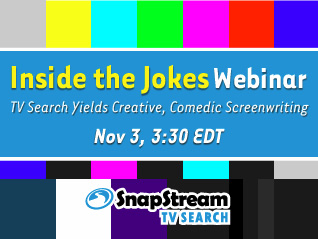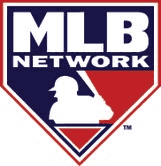SnapStream 5.5 introduces lots of exciting, new features to the TV Search platform:
- Workflows help automate the transcodes and bulk moves you do routinely
- ShowSqueeze Live lets you transcode in-progress TV recordings
- SmartChapters automatically detect and segment commercials
But we didn't stop there. We made some notable improvements, too:
- In addition to Firefox, Mac Web Player now supports Chrome and Safari
- Clip start and end points are now draggable
- Encrypted communication between SnapStream and all clients for improved security