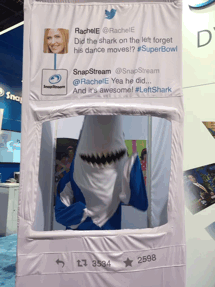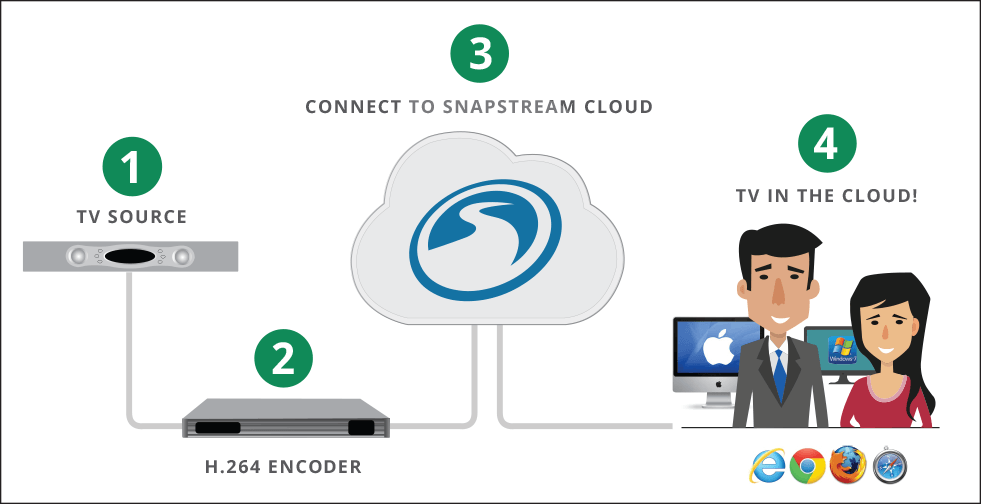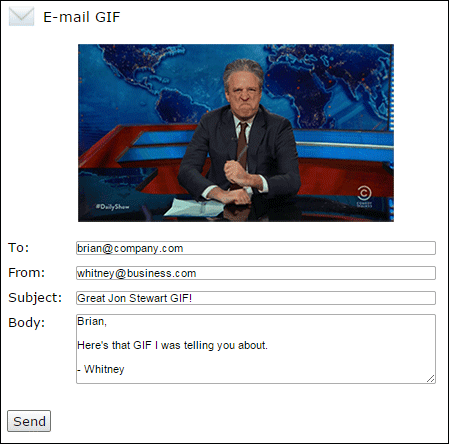The NFL's Jacksonville Jaguars are scoring big points on the field, and on Twitter and Facebook. How are they doing it?
At the beginning of this season, SnapStream's social TV tools joined the Jaguar's digital team to up their social game. The stats have been STELLAR. It's exceeded their expectations.
The Jags had an initiative to use more animated GIFs this season, to drive fan engagement and better keep up with the pace of the game.