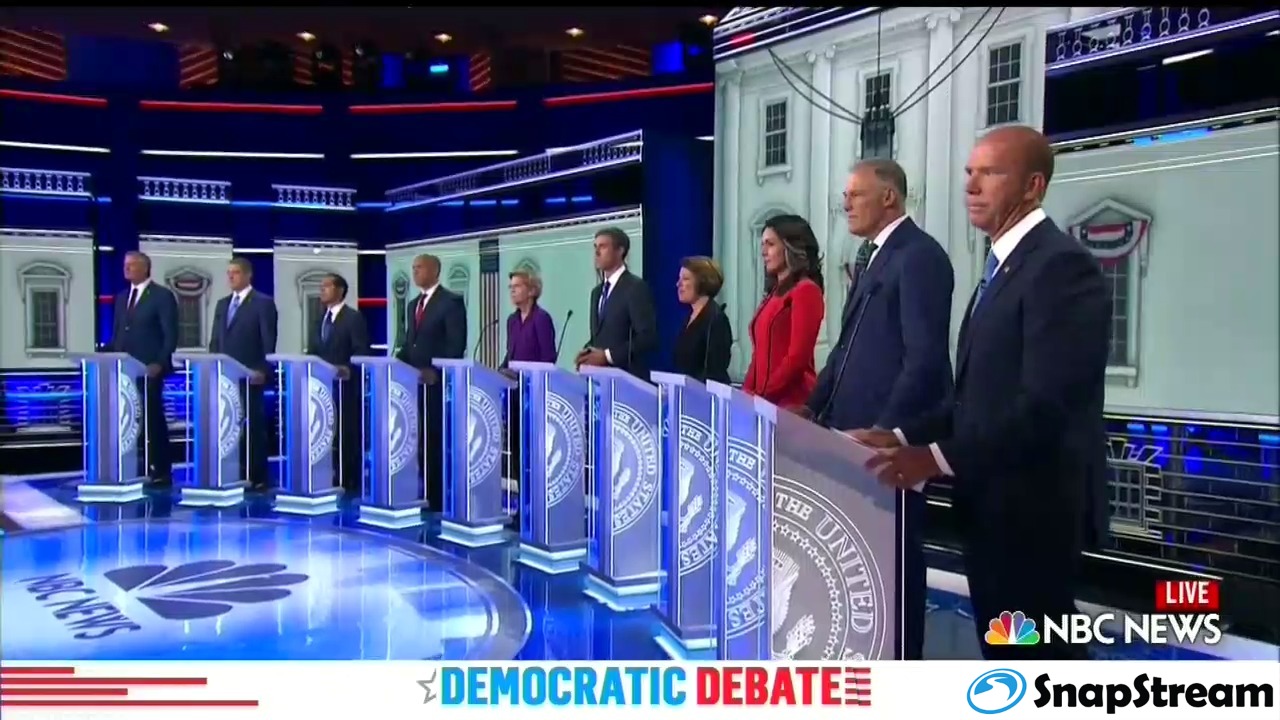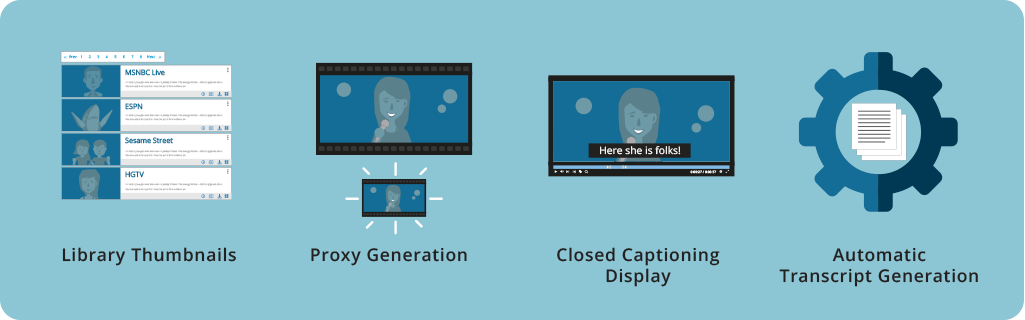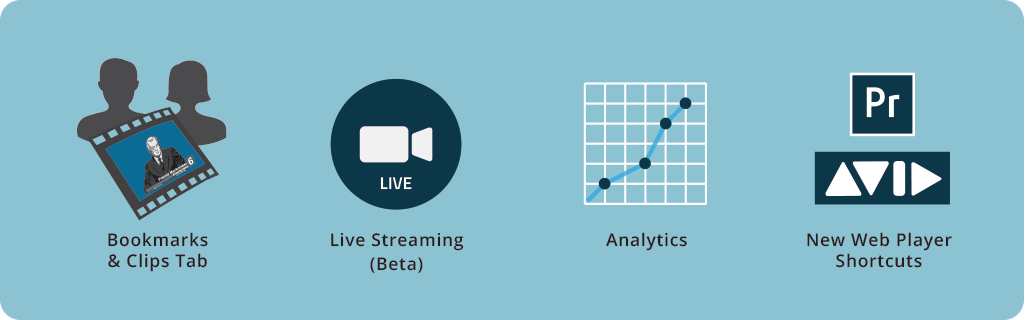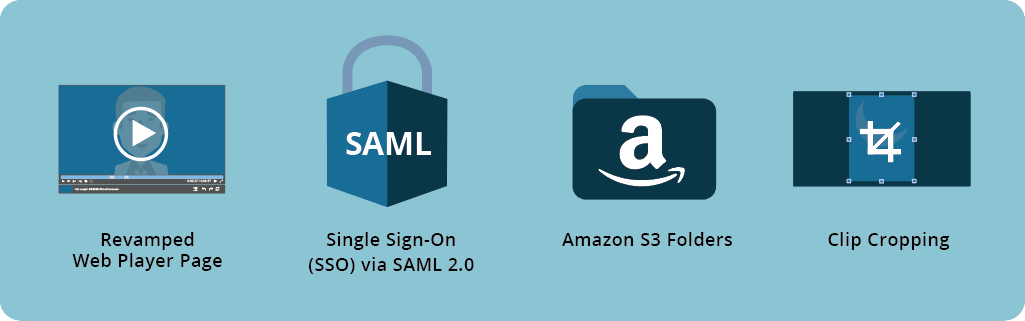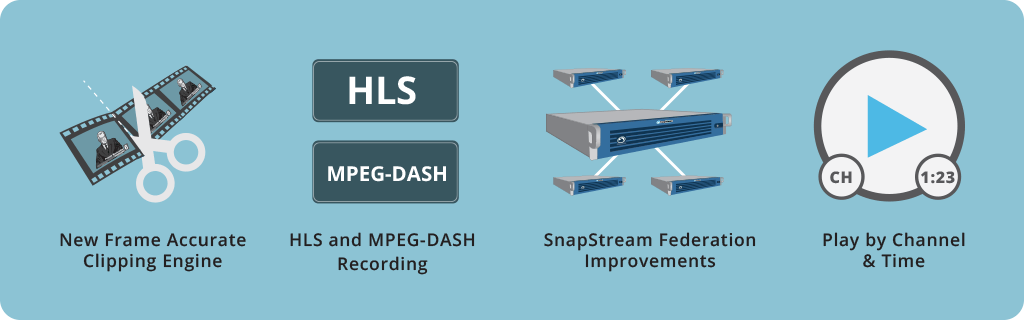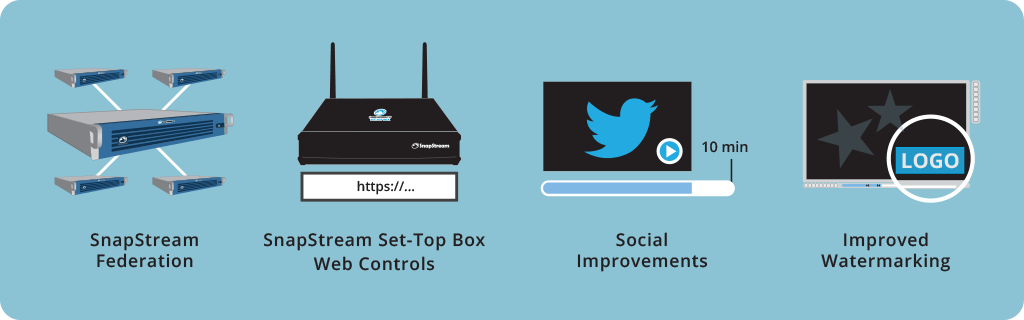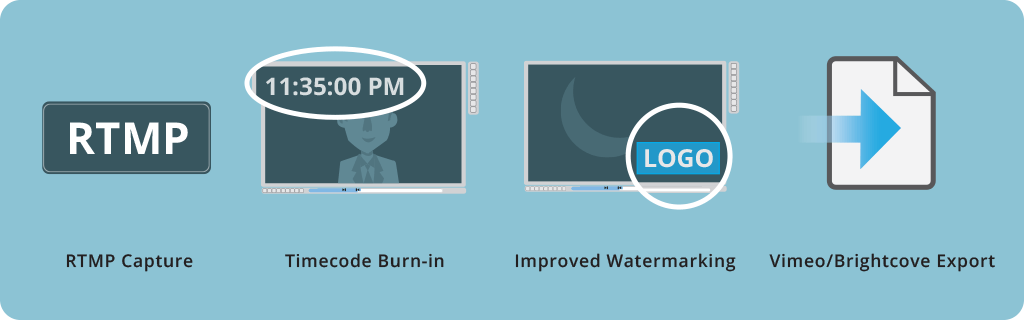Marissa O’Connor, director of social media strategy at the Arizona Coyotes, has tips on how you can do the same for your team
3 Ways the Arizona Coyotes Celebrate and Grow Their Fandom
Impactful Live-Tweeting Strategies We Saw From the First Round of the Democratic Debates
Loudness Compliance and the CALM Act: What You Need to Know
What’s New in SnapStream 9.2
SnapStream 9.2 introduces proxy file generation and playback, automatic transcript generation (beta), video thumbnails in the Library plus many more new features. We'll be walking through the new software during a webinar on Wednesday, March 27th at 2pm CDT. Check out the new additions and improvements we've made:
A few of the highlights:
- Proxy File Generation & Playback
- Automatic Transcript Generation (beta)
- Video Thumbnails in the Library
- Closed Caption Display
- Digital Signage on SnapStream Set-Top Boxes
What’s New in SnapStream 9.1
SnapStream 9.1 introduces collaborative clipping using Bookmarks, live streaming to Periscope, Facebook Live and YouTube Live (Beta), plus many more new features. You can see these new features in action by watching our on-demand webinar. Check the new additions and improvements we've made:
What’s New in SnapStream 9.0
SnapStream graduates to 9.0, bringing along a brand new, redesigned Web Player and a host of other new features. We'll be walking through the new software during a webinar on Wednesday, August 1st at 2pm CDT. Check the new additions and improvements we've made:
What’s New in SnapStream 8.5
SnapStream 8.5 adds new frame accurate clipping, HLS and MPEG-DASH recording, automatic export workflow for SnapStream Federation, support for Twitter Monetization and more. We'll be walking through the new software during a webinar on Wednesday, March 7th at 2pm CDT. Check the new additions and improvements we've made:
What’s New in SnapStream 8.4
SnapStream 8.4 adds SnapStream Federation, SnapStream Set-Top Box Web controls, social improvements, improved watermarking and more. We'll be walking through the new software during a webinar on Tuesday, December 12th at 2pm CDT. Check the new additions and improvements we've made:
What’s New in SnapStream 8.3
SnapStream 8.3 adds RTMP Capture, Faster Searching and Reindexing, Brightcove and Vimeo Export, Improved Watermarking, Video-embedded Timecodes and more. We'll be walking through the new software during a webinar on Wednesday, September 13th at 2pm CDT. Check the new additions and improvements we've made:
The President Show Press Release
Comedy show entertains audiences by using President Trump’s words and mannerisms against him
HOUSTON, June 13, 2017 – Comedy Central’s new late-night comedy, “The President Show,” has chosen SnapStream’s high-powered TV recording and search technology to find the TV clips needed to lampoon President Donald Trump and other government leaders.
The show, which premiered in April and was just extended for more episodes, features comedian Anthony Atamanuik portraying Trump in a variety of settings – doing White House press briefings, interviewing guests and literally “Screaming at the TV,” a segment in which he reacts angrily to news coverage critical of him personally and politically.
What is SnapStream? There's an unlimited amount of video content out there: 24/7 news channels, breaking news events, sports, talk shows, awards galas, entertainment shows, and so much more.
SnapStream makes a real-time news and media search engine that makes it fast and easy to find the video moments that support our customers telling great stories.
Posts by Topic
- General TV Search (165)
- Technology Development (28)
- Support Corner (26)
- Television and Film Production (26)
- Social TV (24)
- Broadcast Monitoring (23)
- TV Trends (23)
- Tradeshows (23)
- news (23)
- Government (19)
- Release (19)
- Fun (16)
- Journalism (16)
- Politics (16)
- TV search (16)
- Education (14)
- Newsmedia (13)
- new product (13)
- updates (13)
- Entertainment (11)
- Video Clips (10)
- broadcast compliance (10)
- broadcast monitoring and compliance (10)
- social engagement (10)
- Twitter TV clips (8)
- Local TV stations (7)
- TV Monitoring/PR (7)
- Meet Team SnapStream (6)
- SnapStream News (6)
- Social in Sports (6)
- social sharing (6)
- livecut (5)
- City Government (4)
- International (4)
- Sports (4)
- media monitoring (4)
- snappytv (4)
- thought leadership (4)
- Addressable Advertising (3)
- CALM Act (3)
- Case Study (3)
- Context (3)
- Facebook TV clips (3)
- LKFS (3)
- Resources (3)
- SnapStream Cloud (3)
- SnapStream Enterprise (3)
- Streams (3)
- TV closed-captioning search (3)
- avoidance (3)
- clipping (3)
- ditigal (3)
- loudness compliance (3)
- misinformation (3)
- snappytv alternative (3)
- snappytv replacement (3)
- television monitoring (3)
- 8.3 (2)
- 8.5 (2)
- Advertising (2)
- How-to (2)
- Influencers (2)
- Jschool (2)
- News Satire (2)
- Pew Research (2)
- Radio Production (2)
- SnapStream (2)
- SnapStream Advanced (2)
- The Colbert Report (2)
- The Daily Show with Jon Stewart (2)
- Training (2)
- blog post (2)
- covid (2)
- covid-19 (2)
- election (2)
- live clipping (2)
- live video (2)
- loudness monitoring (2)
- media technology (2)
- trust (2)
- veracity (2)
- 8.1 (1)
- 8.2 (1)
- 9.1 (1)
- 9.2 (1)
- 9.3 (1)
- 9.4 (1)
- AEJMC (1)
- Barack Obama (1)
- Bloomberg TV (1)
- Fake News (1)
- H.264 (1)
- HLS (1)
- Hockey (1)
- Holiday (1)
- Houston tech (1)
- ISTE (1)
- Infotainment (1)
- International News Satire TV Shows (1)
- Lebron James (1)
- Libary (1)
- Local TV News (1)
- MVPD (1)
- MVPDs (1)
- Market Makers (1)
- Merging (1)
- Multi-viewer (1)
- NHL (1)
- Nancy Jennings (1)
- News Satire TV Shows in Other Countries (1)
- ONA21 (1)
- PIO (1)
- Playlists (1)
- Quality Assurance (1)
- RTMP (1)
- Reviewing Clips (1)
- STB (1)
- Satirical TV Shows (1)
- SnapStream 9.3 (1)
- SnapStream 9.4 (1)
- SnapStream 9.5 (1)
- SnapStream Interview (1)
- SnapStream Server (1)
- St. Louis Blues (1)
- Summer News (1)
- Super Bowl Commercials (1)
- Switch and Save (1)
- Uploading (1)
- Volicon (1)
- Webplayer (1)
- World Cup (1)
- Zoom (1)
- accessibility in broadcast (1)
- blogging (1)
- broadcast accessibility (1)
- broadcast tv accessibility (1)
- cable networks (1)
- closed captioning (1)
- closed captioning compliance (1)
- closed captions (1)
- content analysis (1)
- cto (1)
- customer appreciation (1)
- customers (1)
- debates (1)
- deep (1)
- deepfake (1)
- director of technology (1)
- edtech (1)
- encoder (1)
- explainer (1)
- fake (1)
- fan engagement (1)
- fire department (1)
- free server maintenance (1)
- innovation (1)
- live event (1)
- local tv (1)
- managed tv (1)
- media (1)
- monetization (1)
- online (1)
- podcast (1)
- police department (1)
- press release (1)
- public information officer (1)
- ratings (1)
- recording (1)
- remote work (1)
- set-top box (1)
- sharing (1)
- snapstream 9.6 (1)
- transmission engineering (1)
- tv alerts (1)
- tv networks (1)
- watchespn app (1)
- webinar (1)
- workspace (1)