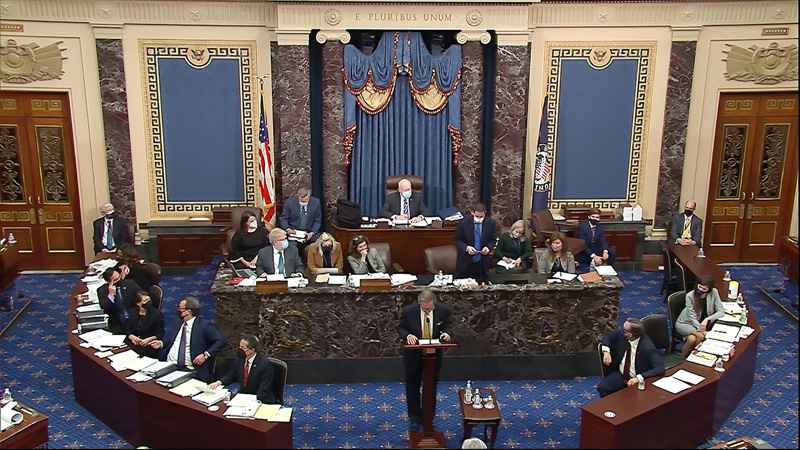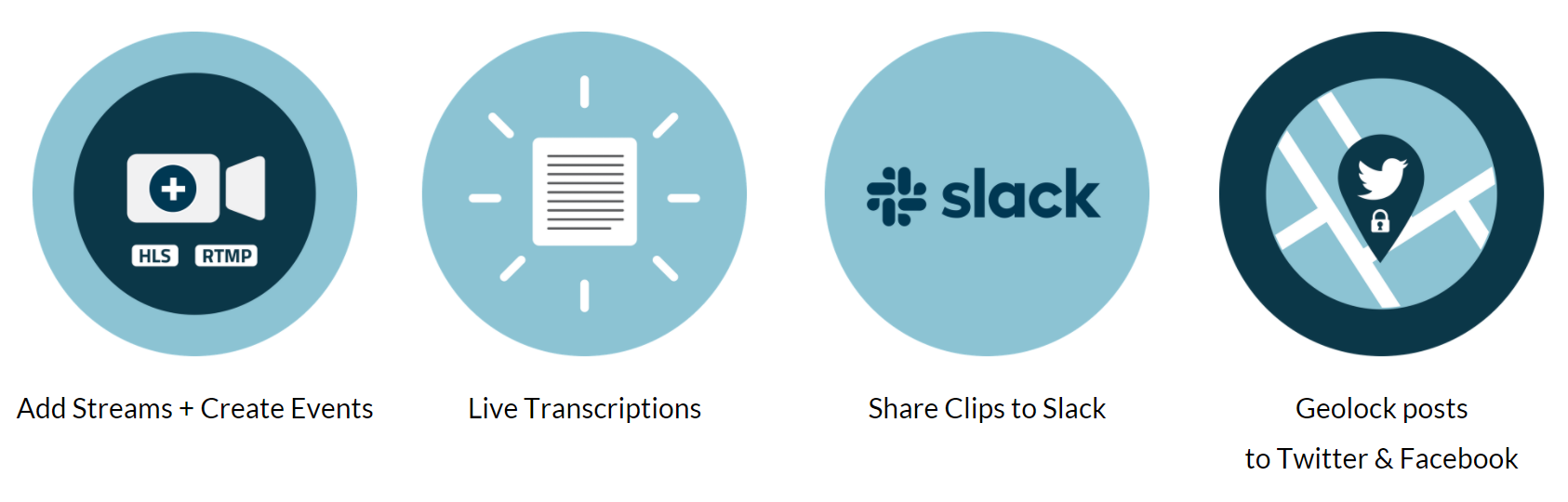Trial evidence can take many forms. Expert testimony. Eyewitness accounts. Documents and photos. Maybe even the occasional surveillance video. In light of the recent impeachment trial of Former President Donald J. Trump, it appears we may be entering a new era in the way cases are made and defended.
2020: The Year of Video Proof
Video connects us. From lighthearted TikToks and Zoom happy hours to the sobering images from Black Lives Matter protests and the insurrection at the US Capitol, moments captured in video drive our conversations and shape our opinions.
The social isolation and turmoil of 2020 only reinforced the importance of meaningful connection and shared experiences. While we continue to be physically isolated from each other, journalism and technology have kept us current and engaged with the world around us. Reliable information has been crucial in the face of an ongoing global pandemic and tumultuous political climate.
However, bias and misinformation has called journalism’s ability to provide impartial, transparent information into question. With the very definition of truth up for debate, we saw a meaningful increase in video usage and viewership as people looked for ways to validate the news with their own eyes.
More Video Means More Video Clips
At SnapStream, we saw increases across all our usage metrics in 2020 - from video recording and search to clip production and social sharing.
SnapStream customers created 25% more clips compared to the prior year, with a significant uptick in the months preceding the presidential election. News outlets, think tanks, and other media providers leveraged key moments to inform and persuade voters as they navigated a relentless influx of both facts and fiction.
SnapStream Clips Created 2020 v. 2019
Video clips killed the cable news star
Video clips are rapidly transforming the way political and cultural commentary is generated and circulated. Statements and actions by prominent figures that might have otherwise gone unnoticed and unremarked upon after being aired just once or twice on cable television are now increasingly being identified, surfaced, commented on, and spread around online.
This new phenomenon of video clip-based online journalism and commentary is bootstrapping a new kind of scaffolding better suitable for our more rapidly responsive public discourse. Video clips shared on social media are enabling a richer and more accessible many-to-many conversation about today’s most pressing issues of social concern that goes well beyond what the one-to-many medium of cable television can facilitate.
What’s New in SnapStream 9.6
We’re excited to announce SnapStream 9.6, which adds support for recording audio-only streams and includes more than 80 bug fixes and stability improvements delivering increased uptime and a smoother experience.
Customer Spotlight - Media Matters for America
In our Customer Spotlight series, we highlight SnapStream customers and the important work they are doing.
With the world at our fingertips, it’s more important than ever to know what news you can trust. Launched in May 2004, D.C. based Media Matters for America is dedicated to stopping the spread of misinformation in the U.S. media. In order to monitor, analyze, and correct conservative misinformation, MMFA produces both rapid-response pieces and long-form, analytics-based research.
Five Steps to Find Your Voice with Evan Gregory of The Gregory Brothers
Since graduating recently from Rice University, guest writer Juliette Richert is continuing her education by listening to as many podcasts about politics, culture, and society as she can get her hands on.
Much of America wondered how we were going to process two presidential town halls that replaced the cancelled debate during the 2020 presidential campaign. In response, the Gregory Brothers, in collaboration with Darren Criss, used video effects to create “an alternate reality,” where the opponents sang their arguments to each other. These melodies were created by “songifying” found footage, which is the process of applying audio pitch correction to the spoken voice to make it sound like music. The video gives you a pretty good idea of what both candidates discussed in reality (at their separate town halls), and the music is likely to get stuck in your head.
Content Meets Context: The Power of Video with Aaron Rupar
Since graduating recently from Rice University, guest writer Juliette Richert is continuing her education by listening to as many podcasts about politics, culture, and society as she can get her hands on.
Given Aaron Rupar’s half a million Twitter followers, his work is obviously popular, but why? As a millennial, I haven’t turned on cable TV in more than 5 years. Like much of my generation and the country, I get my news from the Internet and social media. Using short videos to share news stories on his Twitter feed and in his writing with Vox, Rupar connects Internet and social media users to the world of TV watchers, shedding light on the filter through which much of America receives news and information.
What’s New in SnapStream 9.5
We’re excited to roll out our newest SnapStream 9.5 release, which is focused on enhanced streams support with live transcription and Slack integration. At a high level, SnapStream 9.5 allows you to:
Feature Friday: Gerard Monier
What is SnapStream? There's an unlimited amount of video content out there: 24/7 news channels, breaking news events, sports, talk shows, awards galas, entertainment shows, and so much more.
SnapStream makes a real-time news and media search engine that makes it fast and easy to find the video moments that support our customers telling great stories.
Posts by Topic
- General TV Search (165)
- Technology Development (28)
- Support Corner (26)
- Television and Film Production (26)
- Social TV (24)
- Broadcast Monitoring (23)
- TV Trends (23)
- Tradeshows (23)
- news (23)
- Government (19)
- Release (19)
- Fun (16)
- Journalism (16)
- Politics (16)
- TV search (16)
- Education (14)
- Newsmedia (13)
- new product (13)
- updates (13)
- Entertainment (11)
- Video Clips (10)
- broadcast compliance (10)
- broadcast monitoring and compliance (10)
- social engagement (10)
- Twitter TV clips (8)
- Local TV stations (7)
- TV Monitoring/PR (7)
- Meet Team SnapStream (6)
- SnapStream News (6)
- Social in Sports (6)
- social sharing (6)
- livecut (5)
- City Government (4)
- International (4)
- Sports (4)
- media monitoring (4)
- snappytv (4)
- thought leadership (4)
- Addressable Advertising (3)
- CALM Act (3)
- Case Study (3)
- Context (3)
- Facebook TV clips (3)
- LKFS (3)
- Resources (3)
- SnapStream Cloud (3)
- SnapStream Enterprise (3)
- Streams (3)
- TV closed-captioning search (3)
- avoidance (3)
- clipping (3)
- ditigal (3)
- loudness compliance (3)
- misinformation (3)
- snappytv alternative (3)
- snappytv replacement (3)
- television monitoring (3)
- 8.3 (2)
- 8.5 (2)
- Advertising (2)
- How-to (2)
- Influencers (2)
- Jschool (2)
- News Satire (2)
- Pew Research (2)
- Radio Production (2)
- SnapStream (2)
- SnapStream Advanced (2)
- The Colbert Report (2)
- The Daily Show with Jon Stewart (2)
- Training (2)
- blog post (2)
- covid (2)
- covid-19 (2)
- election (2)
- live clipping (2)
- live video (2)
- loudness monitoring (2)
- media technology (2)
- trust (2)
- veracity (2)
- 8.1 (1)
- 8.2 (1)
- 9.1 (1)
- 9.2 (1)
- 9.3 (1)
- 9.4 (1)
- AEJMC (1)
- Barack Obama (1)
- Bloomberg TV (1)
- Fake News (1)
- H.264 (1)
- HLS (1)
- Hockey (1)
- Holiday (1)
- Houston tech (1)
- ISTE (1)
- Infotainment (1)
- International News Satire TV Shows (1)
- Lebron James (1)
- Libary (1)
- Local TV News (1)
- MVPD (1)
- MVPDs (1)
- Market Makers (1)
- Merging (1)
- Multi-viewer (1)
- NHL (1)
- Nancy Jennings (1)
- News Satire TV Shows in Other Countries (1)
- ONA21 (1)
- PIO (1)
- Playlists (1)
- Quality Assurance (1)
- RTMP (1)
- Reviewing Clips (1)
- STB (1)
- Satirical TV Shows (1)
- SnapStream 9.3 (1)
- SnapStream 9.4 (1)
- SnapStream 9.5 (1)
- SnapStream Interview (1)
- SnapStream Server (1)
- St. Louis Blues (1)
- Summer News (1)
- Super Bowl Commercials (1)
- Switch and Save (1)
- Uploading (1)
- Volicon (1)
- Webplayer (1)
- World Cup (1)
- Zoom (1)
- accessibility in broadcast (1)
- blogging (1)
- broadcast accessibility (1)
- broadcast tv accessibility (1)
- cable networks (1)
- closed captioning (1)
- closed captioning compliance (1)
- closed captions (1)
- content analysis (1)
- cto (1)
- customer appreciation (1)
- customers (1)
- debates (1)
- deep (1)
- deepfake (1)
- director of technology (1)
- edtech (1)
- encoder (1)
- explainer (1)
- fake (1)
- fan engagement (1)
- fire department (1)
- free server maintenance (1)
- innovation (1)
- live event (1)
- local tv (1)
- managed tv (1)
- media (1)
- monetization (1)
- online (1)
- podcast (1)
- police department (1)
- press release (1)
- public information officer (1)
- ratings (1)
- recording (1)
- remote work (1)
- set-top box (1)
- sharing (1)
- snapstream 9.6 (1)
- transmission engineering (1)
- tv alerts (1)
- tv networks (1)
- watchespn app (1)
- webinar (1)
- workspace (1)