In this summer's earning call, Facebook Founder and CEO, Mark Zuckerberg, said, “If you go back ten years, most of how people communicated was through text. We’re entering into a period where that’s increasingly going to be video and we’re seeing huge growth there.”
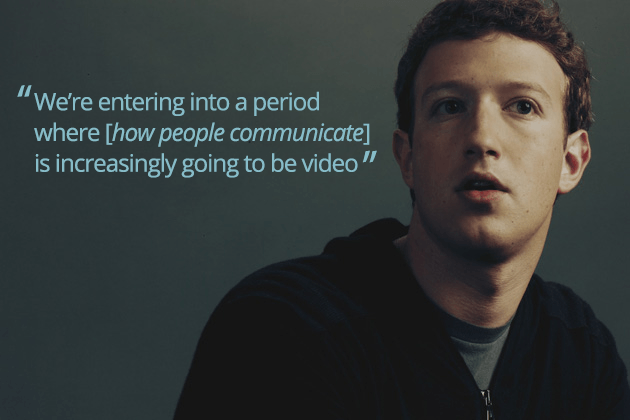
The numbers show it:
- In November 2015, Facebook reported 8 billion daily video views (and in April 2015, the same stat was 4 billion daily video views).
- In January 2016, Facebook announced that 100 million hours of video are watched in Facebook daily.
So the arc of this is very clear. We started with text and moved to images and now we're heading to video.
In the same earnings call last month, Facebook pointed out that, “people watch video differently in mobile newsfeed than on TV”. As video dominates Twitter and Facebook, what are the new rules?
- Make sure you’re videos are uploaded natively: Linking to a YouTube video from Twitter or Facebook? It’s only going to get a fraction of the views and engagement that a native video will. Post your videos natively to Facebook and Twitter so they autoplay and play with no lag time or extra clicks.
- Start out strong: Try to win the viewer’s attention within the first few seconds. Those first few seconds are your video’s email subject line or newspaper headline. Some examples from NowThisNews:
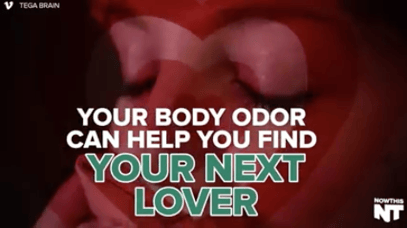
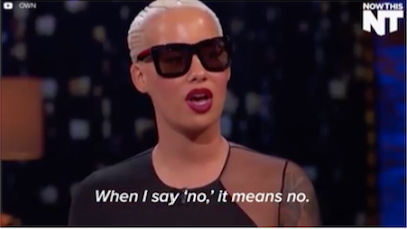

- Add text overlays to your video: Since videos automatically play without sound, you can’t rely on sound to draw in the viewer. So... overlay text on top of your video. The text needs to be short and crisp and choreographed with the video. My favorite example of this are the news videos made by NowThis. Or take a look at the cooking videos by Tip Hero. Here are a few examples:
#ObamaAndKids is the most adorable thing in your feed https://t.co/QzxX9OA77Z
— NowThis (@nowthisnews) February 22, 2016
Some brilliant girl scouts are selling cookies outside weed dispensaries https://t.co/LswrdGFAGg
— NowThis (@nowthisnews) February 23, 2016
- Upload closed captioning to your videos (Facebook videos only): An alternative to adding text overlays, Facebook allows you to upload close captioning with your videos. Closed captioning is displayed by default when a video autoplays so your video can be experienced without turning on the sound. Here’s what this looks like:
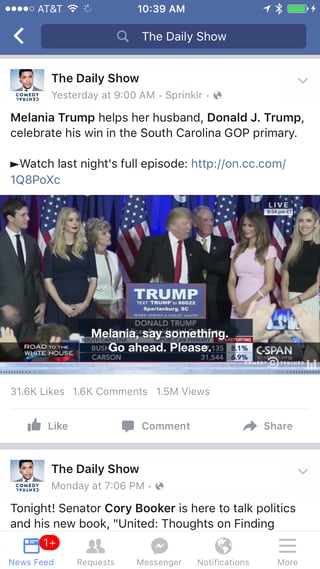
- Use a third party video captioning / transcription service-- there are lots of them out there, a baseline cost estimate is $1 / minute of video.
- Caption your video yourself-- I’ve used a few different third party SRT creation tools. Aegisub is one of them that's free and open source. Aegisub let you type the text in as your video plays back. It takes a little bit of work, but it's not bad. Pay attention to the size of each block of text-- too short or too long and it'll be hard for the viewer to follow along.
- Use SnapStream (if you’re uploading TV clips)-- If the videos you’re uploading are TV clips (like the Daily Show or the Colbert Report), use SnapStream. We automatically pass-through closed captioning when you create a TV clip and post it to Facebook.
