Summary:
The steps below will guide you through the process of TV broadcast monitoring. Individuals and organizations of many varieties can find a lot of value in the process, if they have a plan for how to do it.
Steps:
1. Determine your goals: For what reason are you monitoring broadcast TV? Who are the stakeholders, a boss, a client or maybe a whole organization? Are you downloading clips & how fast do they need to be delivered or posted on social media? Ideally right away for most organizations.
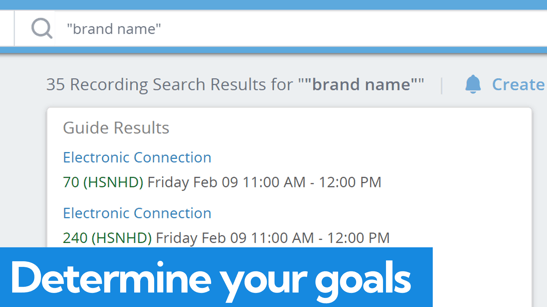
2. Explore features: Searching, clipping, posting to social, setting alerts & even AI features are a lot to evaluate. Some good googling and website exploration of broadcast monitoring products should help inform you of what features you'll need to achieve your goals.
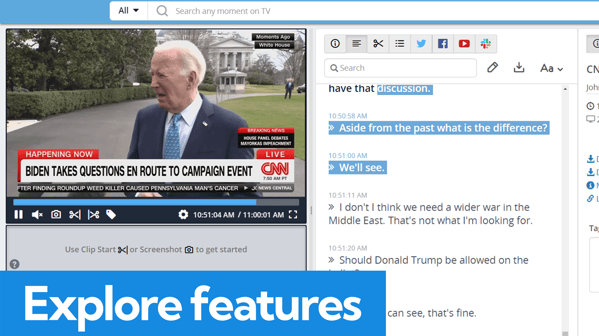
3. Book demos: Try the features. Talk to a sales representative and ensure advanced search capabilities, such as keyword and closed-caption search actually work how you imagine they would.
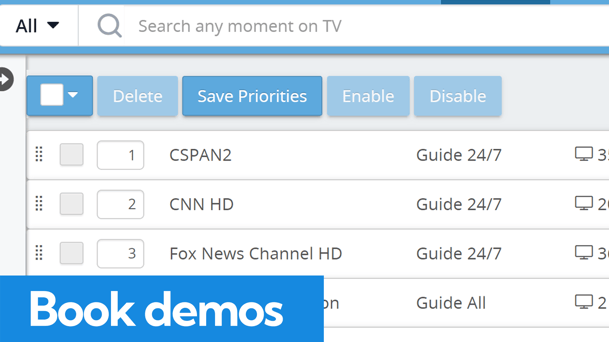
4. Proof of concept: After a demo many organizations will let you try the software to actually start monitoring broadcast tv. Once you're at this step you can follow the rest to start delivering results to your organization.
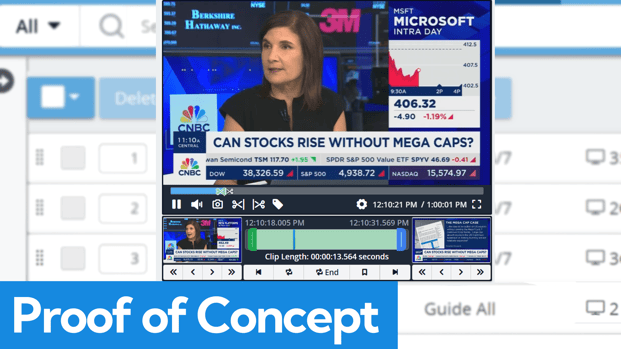
5. Set alerts for key words & names: Let your tools do the work for you. Set up email alerts for your brand & stakeholders, when someone makes an appearance on broadcast tv to give an update be notified by email so you can send the footage to them immediately. Be notified of your competitors appearances on tv so you can respond promptly & appropriately.
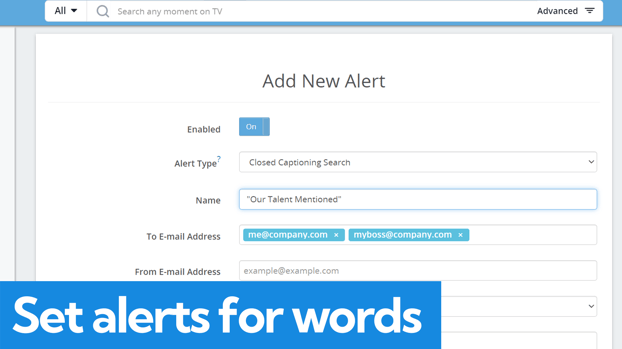
6. Clip in real-time: High stakes press conferences or newly aired interviews that contain crucial information for your organization can be monitored live- be sure to do so making clips of key moments that can be shared with your team or your broader audience on social media.
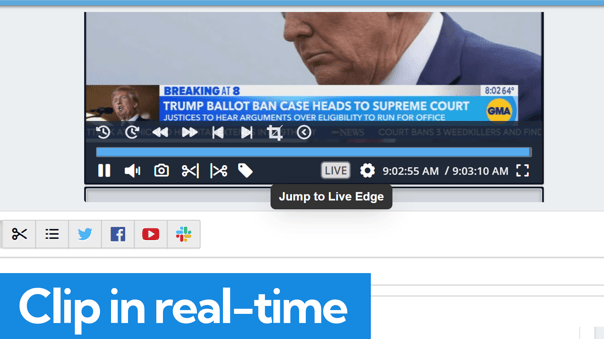
7. Monitor live in multi-view: Monitor multiple channels at one time! Enable your teams to watch the news & markets of the day adjust as new information is released by 4 or more news sources at one time (and getting alerts for the ones you are not watching.)

Conclusion
Whether it’s for media monitoring, compliance, marketing analysis, or educational purposes, choosing the right broadcast TV monitoring tool is crucial. Once your workflow is set up be sure that it can be easily scaled so you can provide even more value to yourself and your stakeholders.
